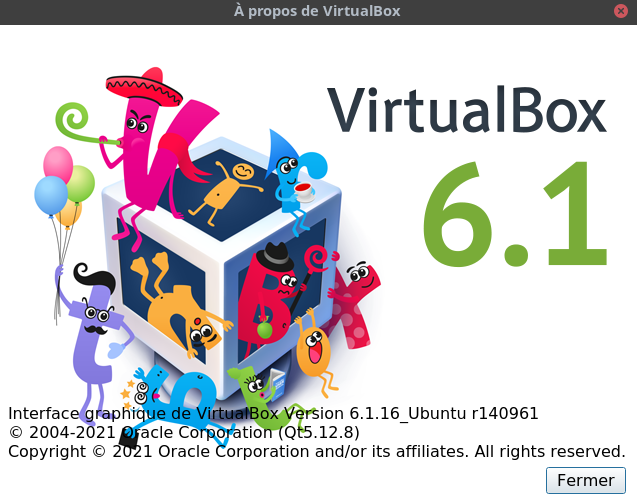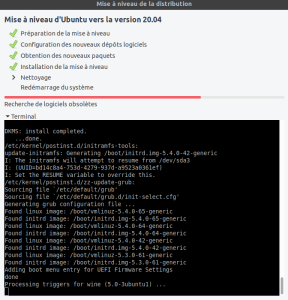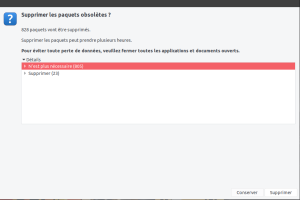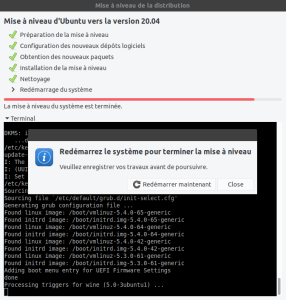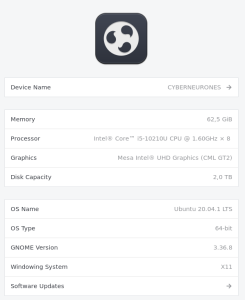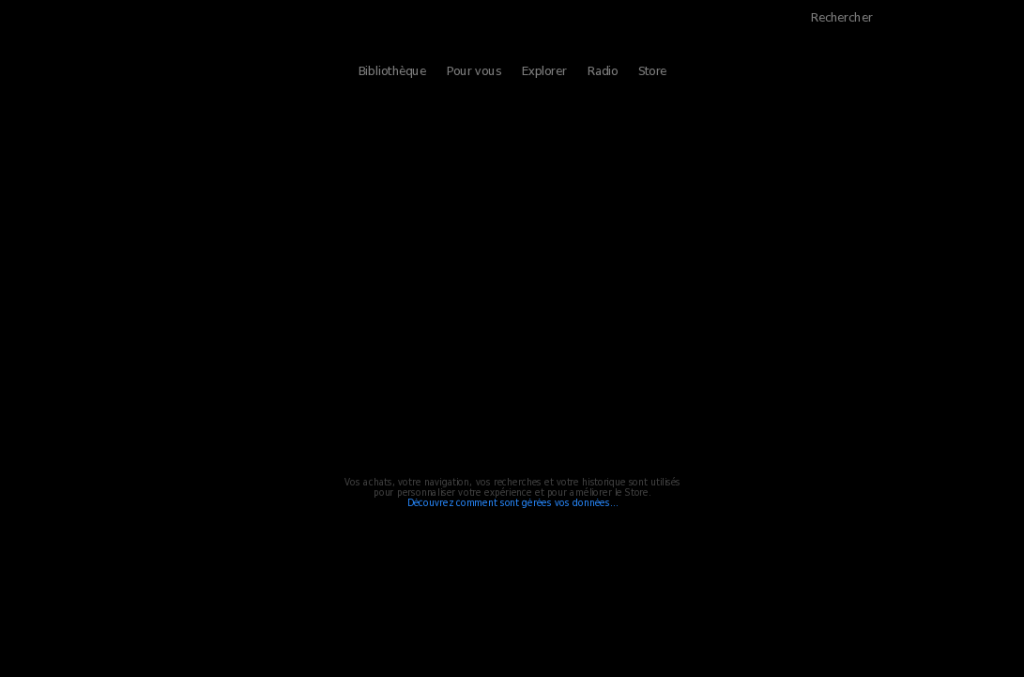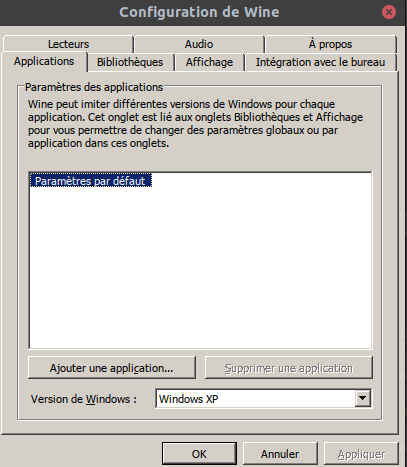Avant la migration j’avais ceci comme kernel:
Linux CYBERNEURONES 5.4.0-64-generic #72~18.04.1-Ubuntu SMP Fri Jan 15 14:06:34 UTC 2021 x86_64 x86_64 x86_64 GNU/Linux
Début de la migration vers 10h18:
$ head /var/log/dist-upgrade/main.log
2021-01-28 10:18:23,079 INFO Using config files '['./DistUpgrade.cfg.bionic', '/etc/update-manager/release-upgrades.d/opera-stable.cfg']'
2021-01-28 10:18:23,079 INFO uname information: 'Linux CYBERNEURONES 5.4.0-64-generic #72~18.04.1-Ubuntu SMP Fri Jan 15 14:06:34 UTC 2021 x86_64'
2021-01-28 10:18:23,604 INFO apt version: '1.6.12ubuntu0.2'
2021-01-28 10:18:23,604 INFO python version: '3.6.9 (default, Oct 8 2020, 12:12:24)
[GCC 8.4.0]'
2021-01-28 10:18:23,609 INFO release-upgrader version '20.04.29' started
2021-01-28 10:18:23,670 INFO locale: 'fr_FR' 'UTF-8'
2021-01-28 10:18:23,857 DEBUG Using 'DistUpgradeViewGtk3' view
2021-01-28 10:18:23,900 DEBUG enable dpkg --force-overwrite
2021-01-28 10:18:23,915 DEBUG creating statefile: '/var/log/dist-upgrade/apt-clone_system_state.tar.gz'
Fin de l’installation vers 13h18:
# ls -l /var/log/dist-upgrade/
total 7080
drwxr-xr-x 2 root root 4096 janv. 28 10:18 20210128-1018
-rw------- 1 root root 1158915 janv. 28 10:18 apt-clone_system_state.tar.gz
-rw-r--r-- 1 root root 4201420 janv. 28 13:17 apt.log
-rw-r----- 1 root adm 1025950 janv. 28 13:10 apt-term.log
-rw-r--r-- 1 root root 209716 janv. 28 10:57 eipp.log.xz
-rw-r--r-- 1 root root 394960 janv. 28 13:10 history.log
-rw-r--r-- 1 root root 2081 janv. 28 10:18 lspci.txt
-rw-r--r-- 1 root root 228804 janv. 28 13:18 main.log
-rw-r--r-- 1 root root 0 avril 5 2020 main.log.partial
-rw-r--r-- 1 root root 0 janv. 28 10:18 term.log
Quelques captures d’écrans :
A suivre, mais maintenant j’ai la dernière version de VirtualBox 6.1 .