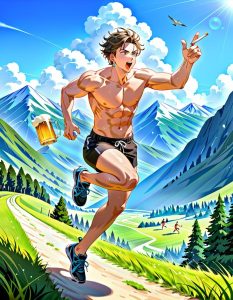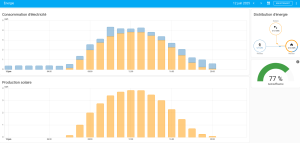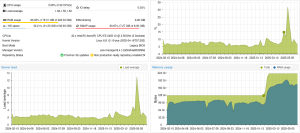Avec Python 3.12.3 :
Python 3.12.3 (main, Feb 4 2025, 14:48:35) [GCC 13.3.0]
Version: v1.10.1
Commit hash: 82a973c04367123ae98bd9abdf80d9eda9b910e2
Installing torch and torchvision
Looking in indexes: https://pypi.org/simple, https://download.pytorch.org/whl/cu121
ERROR: Could not find a version that satisfies the requirement torch==2.1.2
(from versions: 2.2.0, 2.2.0+cu121, 2.2.1, 2.2.1+cu121, 2.2.2, 2.2.2+cu121,
2.3.0, 2.3.0+cu121, 2.3.1, 2.3.1+cu121, 2.4.0, 2.4.0+cu121, 2.4.1,
2.4.1+cu121, 2.5.0, 2.5.0+cu121, 2.5.1, 2.5.1+cu121, 2.6.0, 2.7.0)
ERROR: No matching distribution found for torch==2.1.2
Donc j’utilise Python 3.11 :
# apt-get install python3-setuptools
# apt-get install python3-build
# python3.11 -m pip install --upgrade pip setuptools wheel
# virtualenv -p /usr/bin/python3.11 venv
created virtual environment CPython3.11.12.final.0-64 in 1366ms
creator CPython3Posix(dest=/home/XXXX/stable-diffusion-webui/venv, clear=False,
no_vcs_ignore=False, global=False)
seeder FromAppData(download=False, pip=bundle, setuptools=bundle, wheel=bundle,
via=copy, app_data_dir=/home/XXXX/.local/share/virtualenv)
added seed packages: pip==24.0, setuptools==68.1.2, wheel==0.42.0
activators BashActivator,CShellActivator,FishActivator,NushellActivator,PowerShellActivator,PythonActivator
$ source venv/bin/activate
$ python3.11 -m pip install --upgrade pip setuptools wheel
$ bash webui.sh --api --listen
J’aime ça :
J’aime chargement…