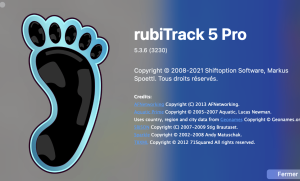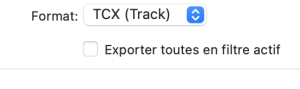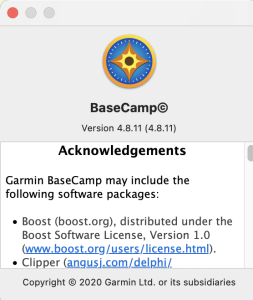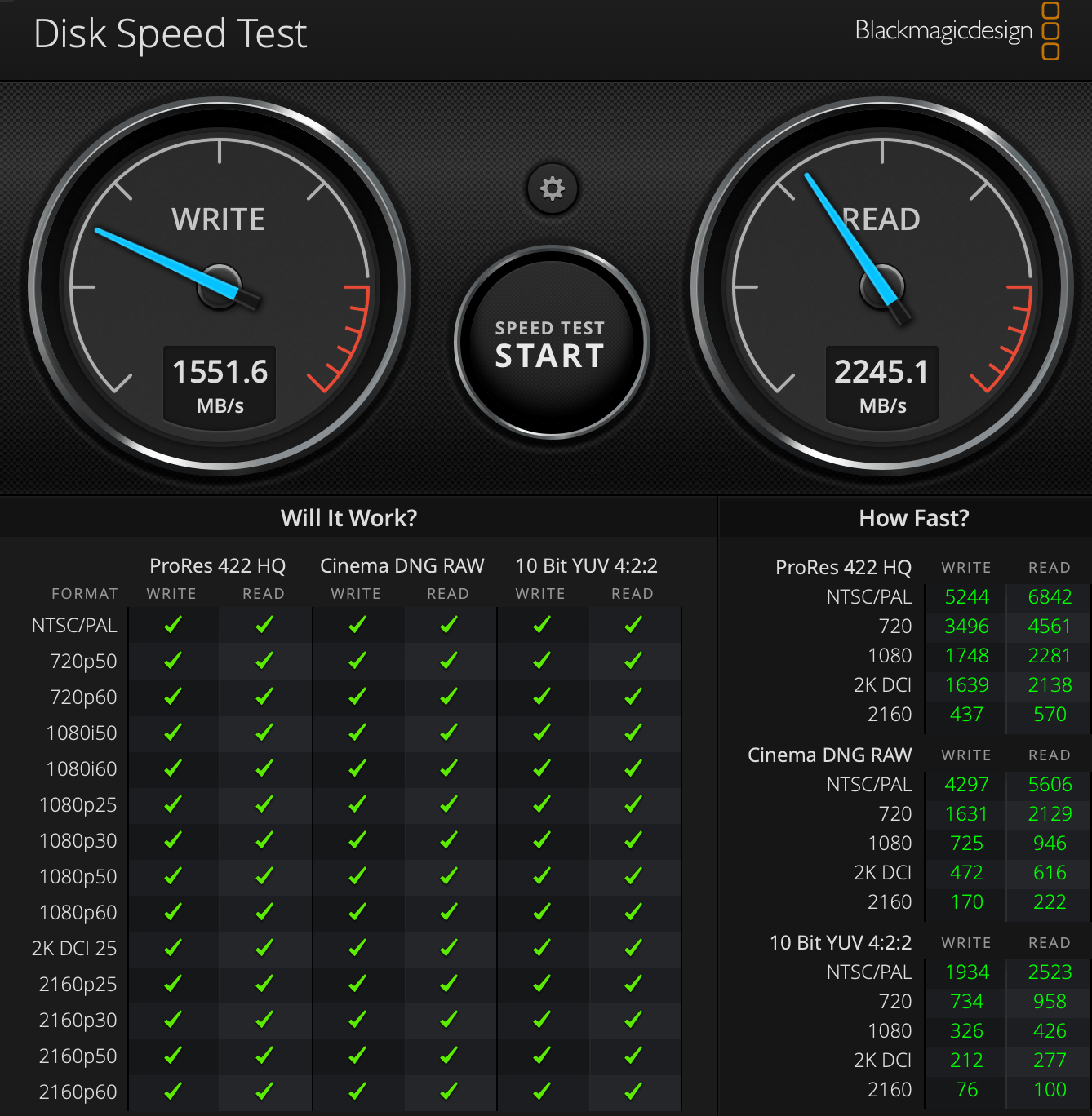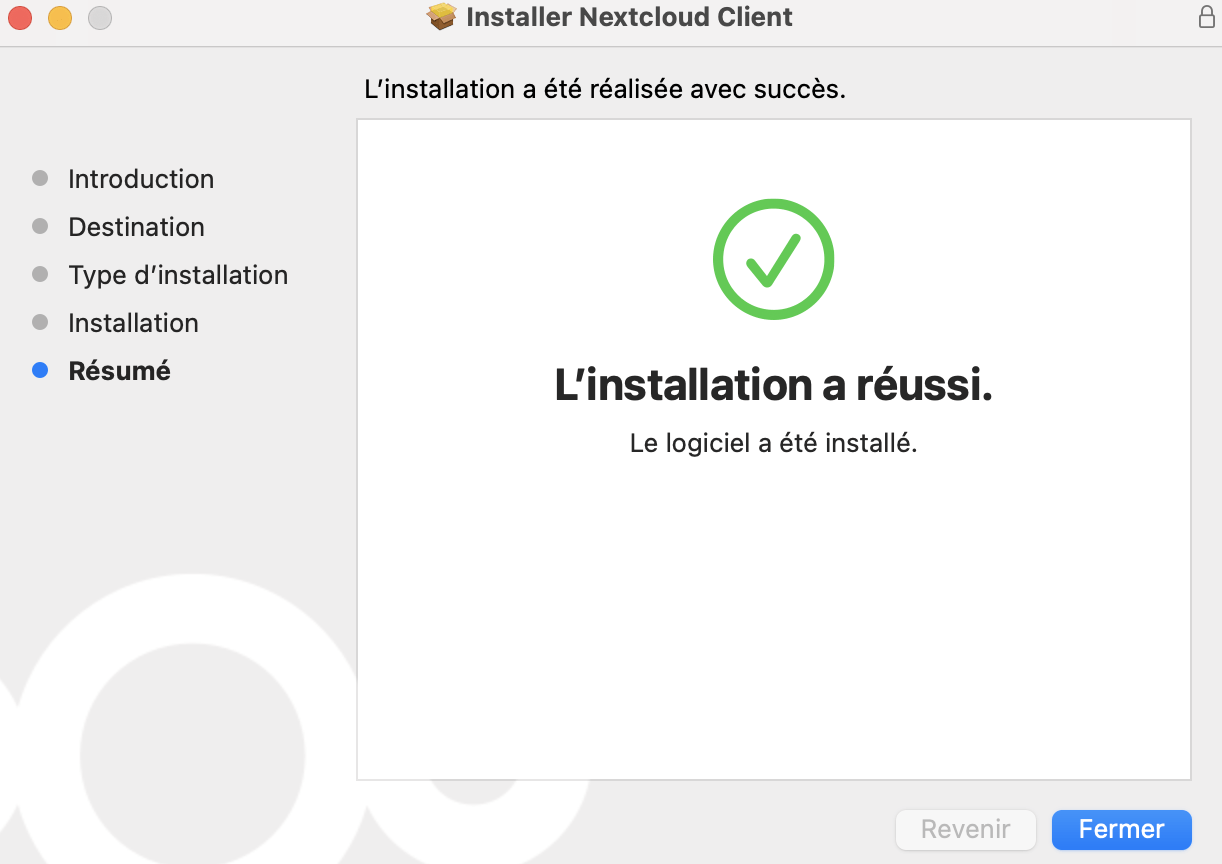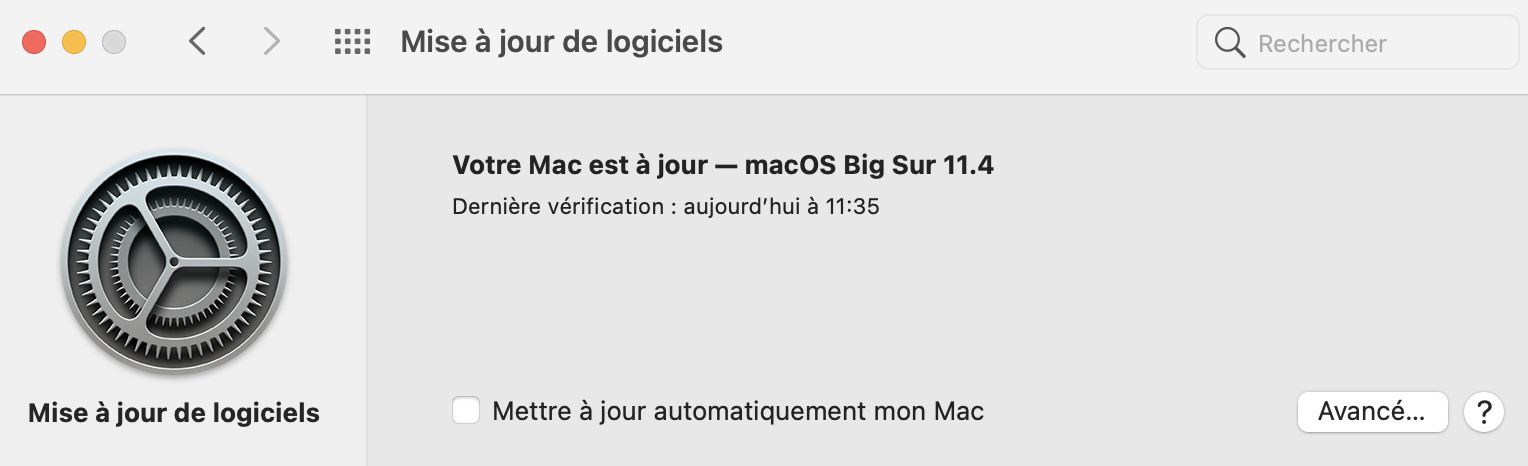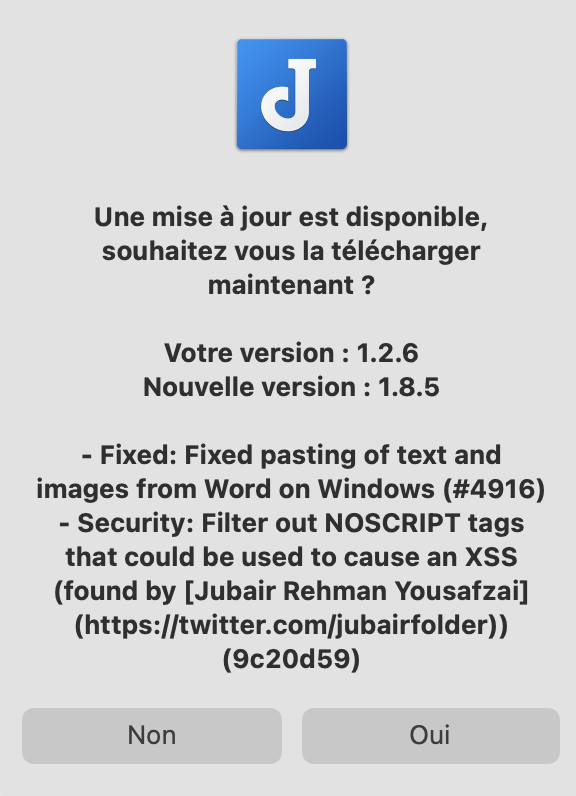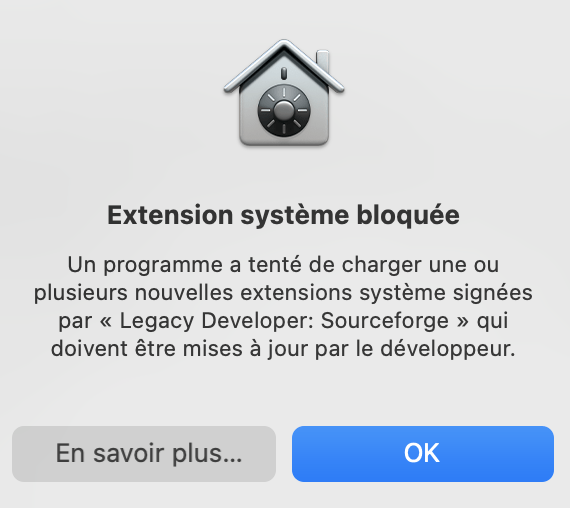Voici le résultat du test :
{
"benchmark_client": {
"client_version": "1.0b2"
},
"blender_version": {
"build_commit_date": "2018-03-22",
"build_commit_time": "14:10",
"build_date": "2018-03-22",
"build_hash": "f4dc9f9",
"build_time": "21:48:25",
"version": "2.79 (sub 0)"
},
"device_info": {
"compute_devices": [
"Intel Core i7-7820HQ CPU @ 2.90GHz"
],
"device_type": "CPU",
"num_cpu_threads": 8
},
"scenes": [
{
"name": "barbershop_interior",
"stats": {
"device_memory_usage": 2341.5,
"device_peak_memory": 2341.58,
"pipeline_render_time": 2946.86,
"render_time_no_sync": 2896.97,
"result": "OK",
"total_render_time": 2945.8
}
},
{
"name": "bmw27",
"stats": {
"device_memory_usage": 140.55,
"device_peak_memory": 140.56,
"pipeline_render_time": 580.22,
"render_time_no_sync": 574.657,
"result": "OK",
"total_render_time": 578.833
}
},
{
"name": "classroom",
"stats": {
"device_memory_usage": 295.71,
"device_peak_memory": 295.77,
"pipeline_render_time": 1909.69,
"render_time_no_sync": 1907.64,
"result": "OK",
"total_render_time": 1908.78
}
},
{
"name": "fishy_cat",
"stats": {
"device_memory_usage": 465.3,
"device_peak_memory": 466.65,
"pipeline_render_time": 860.63,
"render_time_no_sync": 849.711,
"result": "OK",
"total_render_time": 859.406
}
},
{
"name": "koro",
"stats": {
"device_memory_usage": 449.47,
"device_peak_memory": 473.3,
"pipeline_render_time": 1205.35,
"render_time_no_sync": 1192.2,
"result": "OK",
"total_render_time": 1205.08
}
},
{
"name": "pavillon_barcelona",
"stats": {
"device_memory_usage": 150.43,
"device_peak_memory": 150.44,
"pipeline_render_time": 1482.2,
"render_time_no_sync": 1478.99,
"result": "OK",
"total_render_time": 1479.97
}
}
],
"system_info": {
"bitness": "64bit",
"cpu_brand": "Intel(R) Core(TM) i7-7820HQ CPU @ 2.90GHz",
"devices": [
{
"name": "Intel Core i7-7820HQ CPU @ 2.90GHz",
"type": "CPU"
},
{
"name": "Intel HD Graphics 630",
"type": "OPENCL"
},
{
"name": "AMD Radeon Pro 560 Compute Engine",
"type": "OPENCL"
}
],
"machine": "x86_64",
"num_cpu_cores": 4,
"num_cpu_sockets": 1,
"num_cpu_threads": 8,
"system": "Darwin"
},
"timestamp": "2021-06-11T12:48:21.823185+00:00"
}
Mon précédent test : https://www.cyber-neurones.org/2019/12/macos-macbook-pro-15-inch-2017-benchmark-avec-blender/ . Il y a une perte de performance …. Misère.
J’aime ça :
J’aime chargement…