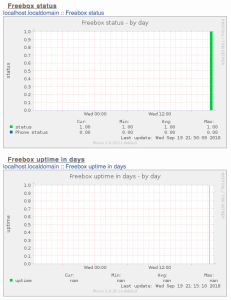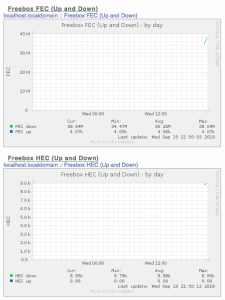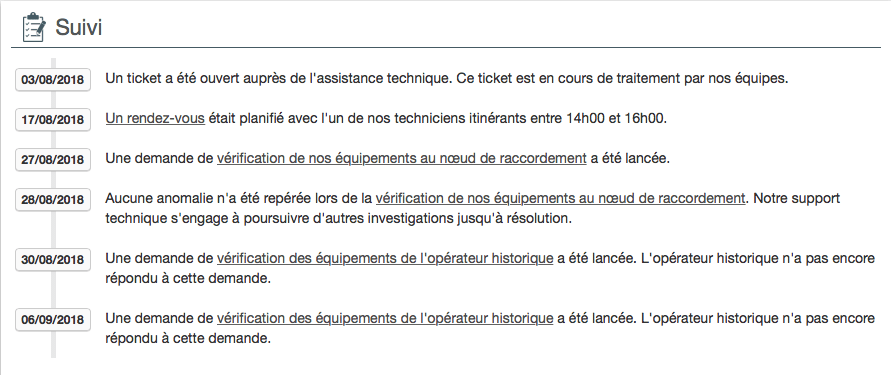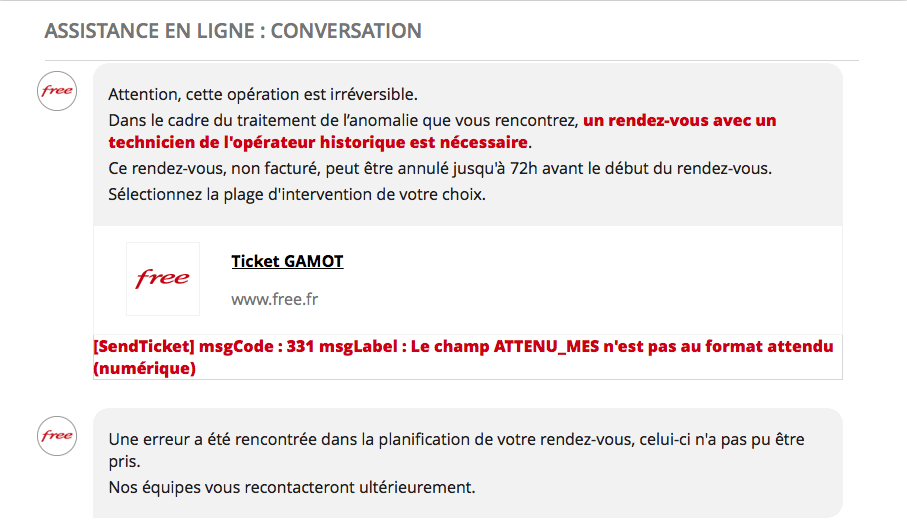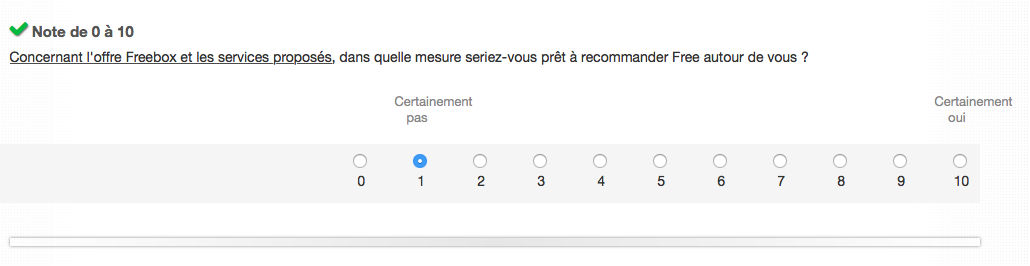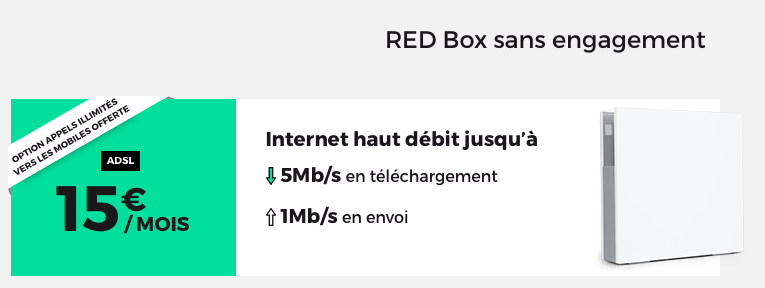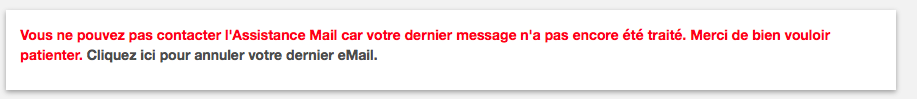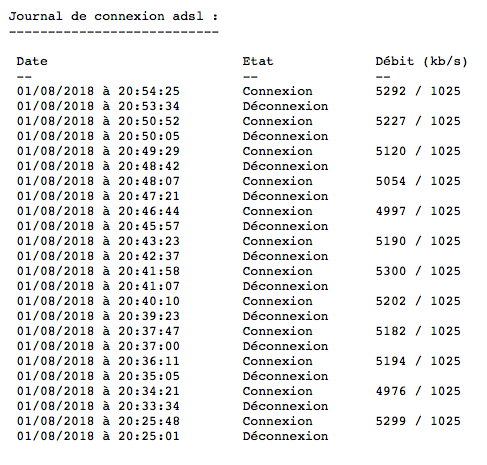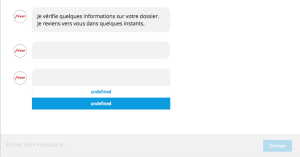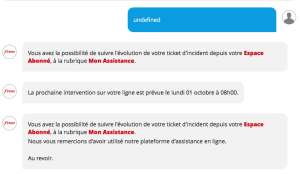Le script pour la freebox est ici : https://github.com/guyou/freebox_munin/blob/freeboxv5/freeboxv5 ( le projet est http://github.com/d-matt/freebox_munin ) .
Pour plus d’information sur Munin : https://doc.ubuntu-fr.org/munin ( A noter qu’il faut Apache2 afin de voir l’interface ) .
L’installation :
$ sudo apt-get install munin $ sudo apt-get install munin-node $ sudo apt-get install munin-plugins-extra libcgi-fast-perl libapache2-mod-fcgid $ sudo apt-get install apache2 $ sudo apt-get install libapache2-mod-php5 apache2-doc apache2-utils $ sudo ln -s /etc/munin/apache24.conf /etc/apache2/conf-available/munin.conf $ sudo a2enmod fcgid Enabling module fcgid. To activate the new configuration, you need to run: service apache2 restart $ sudo systemctl restart apache2 $ sudo su -> Copie du script dans /usr/share/munin/plugins/freeboxv5 # ln -s /usr/share/munin/plugins/freeboxv5 /etc/munin/plugins/freeboxv5_atm # ln -s /usr/share/munin/plugins/freeboxv5 /etc/munin/plugins/freeboxv5_attenuation # ln -s /usr/share/munin/plugins/freeboxv5 /etc/munin/plugins/freeboxv5_snr # ln -s /usr/share/munin/plugins/freeboxv5 /etc/munin/plugins/freeboxv5_status # ln -s /usr/share/munin/plugins/freeboxv5 /etc/munin/plugins/freeboxv5_uptime # ln -s /usr/share/munin/plugins/freeboxv5 /etc/munin/plugins/freeboxv5_fec # ln -s /usr/share/munin/plugins/freeboxv5 /etc/munin/plugins/freeboxv5_hec # ln -s /usr/share/munin/plugins/freeboxv5 /etc/munin/plugins/freeboxv5_crc # ln -s /usr/share/munin/plugins/freeboxv5 /etc/munin/plugins/freeboxv5_rates
Modification du fichier /etc/munin/plugin-conf.d/munin-node :
[freebox_*] user nobody
Restart :
# sudo service munin-node restart
A noter que l’on n’est pas obligé de faire le lien symbolique, on peut ajouter dans /etc/apache2/apache2.conf :
Alias /munin /var/cache/munin/www <Directory /var/cache/munin/www> Options Indexes FollowSymLinks AllowOverride None Require all granted </Directory>
Ensuite il suffit de faire dans un navigateur :
Avec 192.168.0.28 l’IP de votre OSMC/Raspberry :
On peut ajouter un couche de sécurité via htaccess …
Attention il faut aussi installer bc :
$ sudo apt-get install bc
Sinon on a une erreur :
2018/09/21-19:10:12 [5846] Error output from freeboxv5_uptime:
2018/09/21-19:10:12 [5846] /etc/munin/plugins/freeboxv5_uptime: line 143: bc: command not found