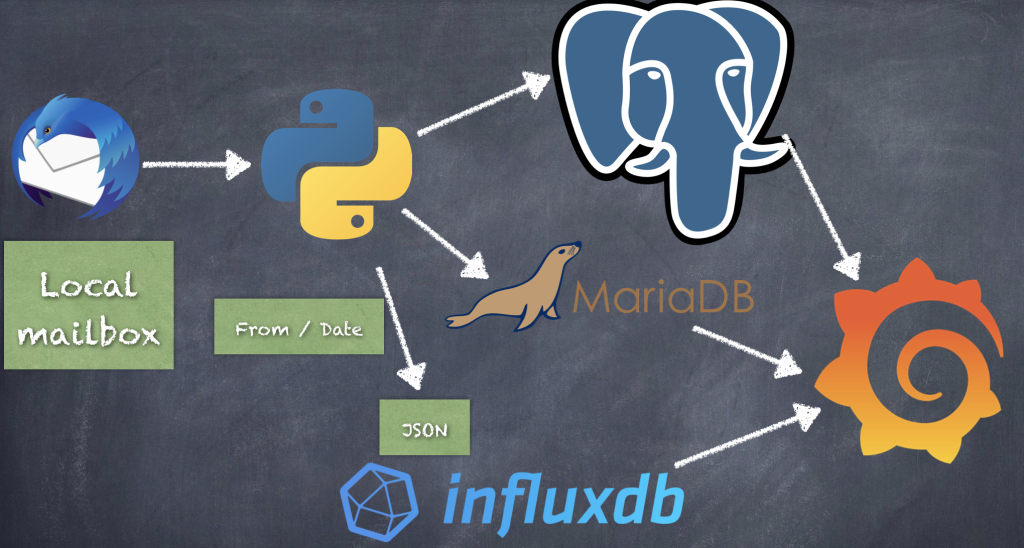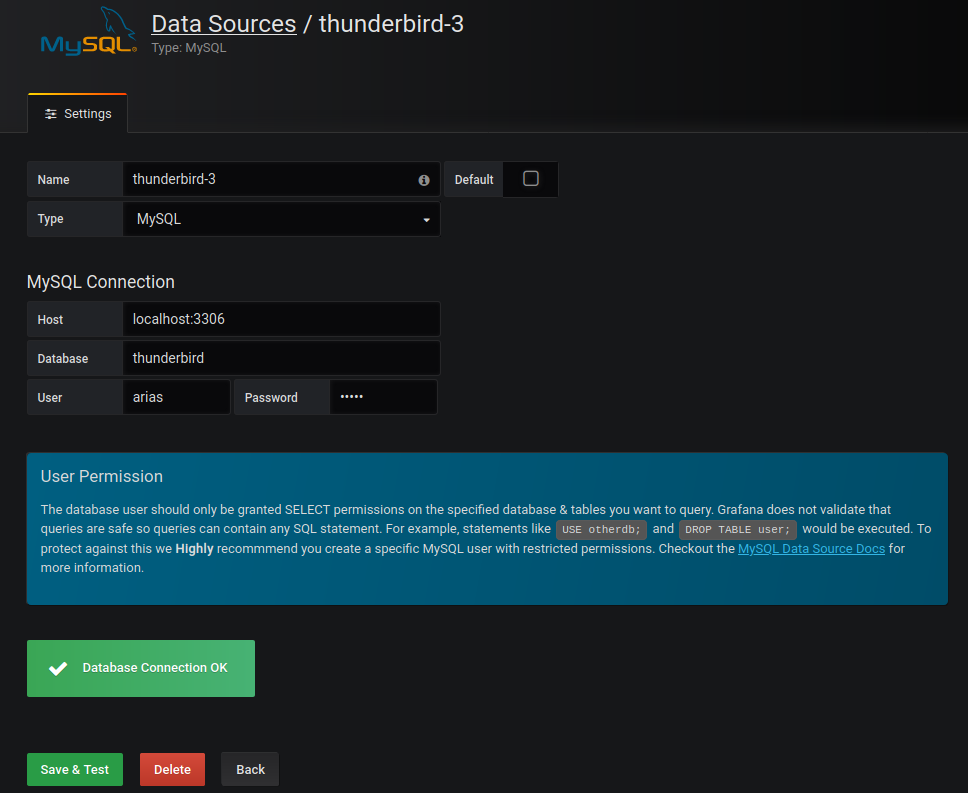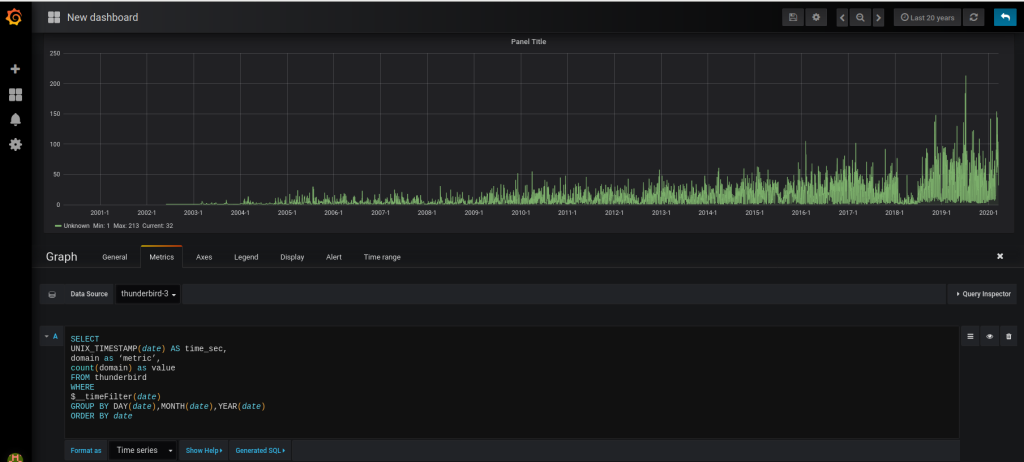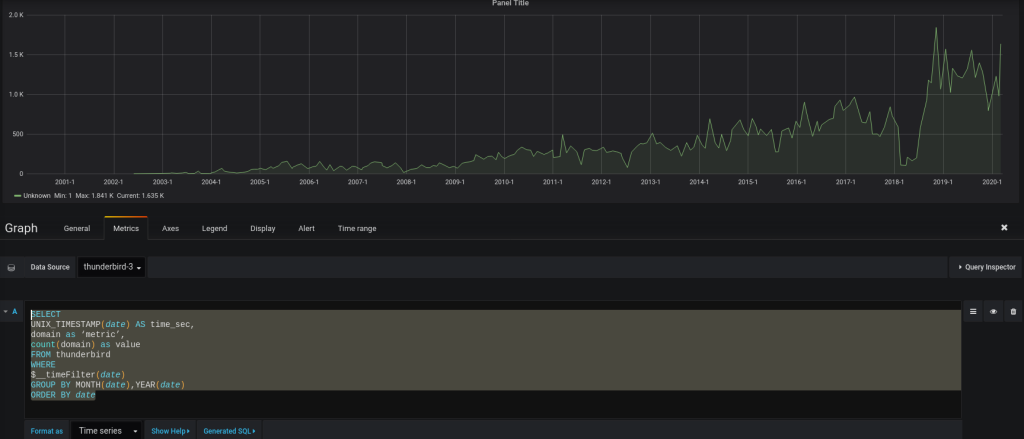Je viens de voir une nouvelle erreur au lancement de Thunderbird à cause de GDK :
[GFX1-]: glxtest: VA-API test failed: failed to initialise VAAPI connection. [Parent 7820, Main Thread] WARNING: gdk_wayland_window_set_dbus_properties_libgtk_only: assertion 'GDK_IS_WAYLAND_WINDOW (window)' failed: 'glib warning', file /builds/worker/checkouts/gecko/toolkit/xre/nsSigHandlers.cpp:167 (thunderbird-beta:7820): Gdk-CRITICAL **: 08:52:03.518: gdk_wayland_window_set_dbus_properties_libgtk_only: assertion 'GDK_IS_WAYLAND_WINDOW (window)' failed [Parent 7820, Main Thread] WARNING: gdk_wayland_window_set_dbus_properties_libgtk_only: assertion 'GDK_IS_WAYLAND_WINDOW (window)' failed: 'glib warning', file /builds/worker/checkouts/gecko/toolkit/xre/nsSigHandlers.cpp:167 (thunderbird-beta:7820): Gdk-CRITICAL **: 08:52:03.677: gdk_wayland_window_set_dbus_properties_libgtk_only: assertion 'GDK_IS_WAYLAND_WINDOW (window)' failed [Parent 7820, Main Thread] WARNING: gdk_wayland_window_set_dbus_properties_libgtk_only: assertion 'GDK_IS_WAYLAND_WINDOW (window)' failed: 'glib warning', file /builds/worker/checkouts/gecko/toolkit/xre/nsSigHandlers.cpp:167 (thunderbird-beta:7820): Gdk-CRITICAL **: 08:52:03.794: gdk_wayland_window_set_dbus_properties_libgtk_only: assertion 'GDK_IS_WAYLAND_WINDOW (window)' failed [Parent 7820, Main Thread] WARNING: gdk_wayland_window_set_dbus_properties_libgtk_only: assertion 'GDK_IS_WAYLAND_WINDOW (window)' failed: 'glib warning', file /builds/worker/checkouts/gecko/toolkit/xre/nsSigHandlers.cpp:167 (thunderbird-beta:7820): Gdk-CRITICAL **: 08:52:04.091: gdk_wayland_window_set_dbus_properties_libgtk_only: assertion 'GDK_IS_WAYLAND_WINDOW (window)' failed [Parent 7820, Main Thread] WARNING: gdk_wayland_window_set_dbus_properties_libgtk_only: assertion 'GDK_IS_WAYLAND_WINDOW (window)' failed: 'glib warning', file /builds/worker/checkouts/gecko/toolkit/xre/nsSigHandlers.cpp:167 (thunderbird-beta:7820): Gdk-CRITICAL **: 08:52:04.190: gdk_wayland_window_set_dbus_properties_libgtk_only: assertion 'GDK_IS_WAYLAND_WINDOW (window)' failed Unsupported modifier, resource creation failed. XXX: resource creation failed Unsupported modifier, resource creation failed. XXX: resource creation failed Unsupported modifier, resource creation failed. XXX: resource creation failed Unsupported modifier, resource creation failed. XXX: resource creation failed
Visiblement l’erreur est liée en GDK et j’ai la même sous Chrome :
# google-chrome --ozone-platform-hint=auto --enable-crashpad --flag-switches-begin --flag-switches-end [10471:10471:0926/085428.037184:ERROR:browser_main_loop.cc(268)] Gdk: gdk_wayland_window_set_dbus_properties_libgtk_only: assertion 'GDK_IS_WAYLAND_WINDOW (window)' failed [10527:10527:0926/085428.297558:ERROR:gpu_init.cc(440)] Passthrough is not supported, GL is egl, ANGLE is [10527:10527:0926/085428.304771:ERROR:sandbox_linux.cc(377)] InitializeSandbox() called with multiple threads in process gpu-process. [10471:10471:0926/085428.496052:ERROR:cursor_loader.cc(116)] Failed to load a platform cursor of type kNull
J’ai fait une mise à jours de chrome mais sans succès :
$ google-chrome --version Google Chrome 99.0.4844.84 $ google-chrome --version Google Chrome 105.0.5195.125
Le problème est donc par ici :
# dpkg -l "*gtk*" | grep ii ii appmenu-gtk-module-common 0.7.6-2 all Common files for GtkMenuShell D-Bus exporter ii appmenu-gtk2-module:amd64 0.7.6-2 amd64 GtkMenuShell D-Bus exporter (GTK+2.0) ii appmenu-gtk3-module:amd64 0.7.6-2 amd64 GtkMenuShell D-Bus exporter (GTK+3.0) ii apport-gtk 2.20.11-0ubuntu82.1 all GTK+ frontend for the apport crash report system ii blackbird-gtk-theme 0.4+20171213-3 all dark GTK+ theme from the Shimmer Project ii bluebird-gtk-theme 1.3-1ubuntu1 all blue GTK+ theme from the Shimmer Project ii freeciv-client-gtk3 2.6.6-1 amd64 Civilization turn based strategy game (GTK 3 client) ii gir1.2-gtk-2.0:amd64 2.24.33-2ubuntu2 amd64 GTK graphical user interface library -- gir bindings ii gir1.2-gtk-3.0:amd64 3.24.33-1ubuntu2 amd64 GTK graphical user interface library -- gir bindings ii gir1.2-gtk-4.0:amd64 4.6.6+ds-0ubuntu1 amd64 GTK graphical user interface library -- gir bindings ii gir1.2-gtkchamplain-0.12:amd64 0.12.20-1build1 amd64 Gtk+ widget to display maps (GObject introspection) ii gir1.2-gtkclutter-1.0:amd64 1.8.4-4build2 amd64 GObject introspection data for the GTK+ Clutter library ii gir1.2-gtksource-4:amd64 4.8.3-1 amd64 gir files for the GTK+ syntax highlighting widget ii gir1.2-javascriptcoregtk-4.0:amd64 2.36.7-0ubuntu0.22.04.1 amd64 JavaScript engine library from WebKitGTK - GObject introspection data ii greybird-gtk-theme 3.23.1-0ubuntu1 all grey GTK+ theme from the Shimmer Project ii gstreamer1.0-gtk3:amd64 1.20.3-0ubuntu1 amd64 GStreamer plugin for GTK+3 ii gtk-update-icon-cache 3.24.33-1ubuntu2 amd64 icon theme caching utility ii gtk2-engines-murrine:amd64 0.98.2-3build2 amd64 cairo-based gtk+-2.0 theme engine ii gtk2-engines-pixbuf:amd64 2.24.33-2ubuntu2 amd64 pixbuf-based theme for GTK 2 ii ibus-gtk:amd64 1.5.26-4 amd64 Intelligent Input Bus - GTK2 support ii ibus-gtk3:amd64 1.5.26-4 amd64 Intelligent Input Bus - GTK3 support ii ibus-gtk4:amd64 1.5.26-4 amd64 Intelligent Input Bus - GTK4 support ii libappmenu-gtk2-parser0:amd64 0.7.6-2 amd64 GtkMenuShell to GMenuModel parser (GTK+2.0) ii libappmenu-gtk3-parser0:amd64 0.7.6-2 amd64 GtkMenuShell to GMenuModel parser (GTK+3.0) ii libcanberra-gtk-common-dev 0.30-10ubuntu1 all simple interface for playing event sounds (GTK+ shared development files) ii libcanberra-gtk-dev:amd64 0.30-10ubuntu1 amd64 simple interface for playing event sounds (GTK+ 2 development files) ii libcanberra-gtk0:amd64 0.30-10ubuntu1 amd64 GTK+ helper for playing widget event sounds with libcanberra ii libcanberra-gtk3-0:amd64 0.30-10ubuntu1 amd64 GTK+ 3.0 helper for playing widget event sounds with libcanberra ii libcanberra-gtk3-dev:amd64 0.30-10ubuntu1 amd64 simple interface for playing event sounds (GTK+ 3 development files) ii libcanberra-gtk3-module:amd64 0.30-10ubuntu1 amd64 translates GTK3 widgets signals to event sounds ii libchamplain-gtk-0.12-0:amd64 0.12.20-1build1 amd64 Gtk+ widget to display maps ii libcheese-gtk25:amd64 41.1-1build1 amd64 tool to take pictures and videos from your webcam - widgets ii libclutter-gtk-1.0-0:amd64 1.8.4-4build2 amd64 Open GL based interactive canvas library GTK+ widget ii libcolord-gtk1:amd64 0.3.0-1 amd64 GTK+ convenience library for interacting with colord ii libdbusmenu-gtk3-4:amd64 16.04.1+18.10.20180917-0ubuntu8 amd64 library for passing menus over DBus - GTK+ version ii libgarcon-gtk3-1-0:amd64 4.16.1-1 amd64 menu library for Xfce (GTK3 library) ii libgtk-3-0:amd64 3.24.33-1ubuntu2 amd64 GTK graphical user interface library ii libgtk-3-bin 3.24.33-1ubuntu2 amd64 programs for the GTK graphical user interface library ii libgtk-3-common 3.24.33-1ubuntu2 all common files for the GTK graphical user interface library ii libgtk-3-dev:amd64 3.24.33-1ubuntu2 amd64 development files for the GTK library ii libgtk-4-1:amd64 4.6.6+ds-0ubuntu1 amd64 GTK graphical user interface library ii libgtk-4-bin 4.6.6+ds-0ubuntu1 amd64 programs for the GTK graphical user interface library ii libgtk-4-common 4.6.6+ds-0ubuntu1 all common files for the GTK graphical user interface library ii libgtk-vnc-2.0-0:amd64 1.3.0-1ubuntu1 amd64 VNC viewer widget for GTK+3 (runtime libraries) ii libgtk2.0-0:amd64 2.24.33-2ubuntu2 amd64 GTK graphical user interface library - old version ii libgtk2.0-bin 2.24.33-2ubuntu2 amd64 programs for the GTK graphical user interface library ii libgtk2.0-common 2.24.33-2ubuntu2 all common files for the GTK graphical user interface library ii libgtk2.0-dev:amd64 2.24.33-2ubuntu2 amd64 development files for the GTK library ii libgtk3-perl 0.038-1 all Perl bindings for the GTK+ graphical user interface library ii libgtkd-3-0:amd64 3.10.0-1ubuntu1 amd64 GTK+ graphical user interface library - D bindings ii libgtkglext1:amd64 1.2.0-11 amd64 OpenGL Extension to GTK+ (shared libraries) ii libgtkmm-3.0-1v5:amd64 3.24.5-1build1 amd64 C++ wrappers for GTK+ (shared libraries) ii libgtksourceview-4-0:amd64 4.8.3-1 amd64 shared libraries for the GTK+ syntax highlighting widget ii libgtksourceview-4-common 4.8.3-1 all common files for the GTK+ syntax highlighting widget ii libgtkspell0:amd64 2.0.16-1.3 amd64 spell-checking addon for GTK's TextView widget ii libjavascriptcoregtk-4.0-18:amd64 2.36.7-0ubuntu0.22.04.1 amd64 JavaScript engine library from WebKitGTK ii libreoffice-gtk3 1:7.3.6-0ubuntu0.22.04.1 amd64 office productivity suite -- GTK+ 3 integration ii libspice-client-gtk-3.0-5:amd64 0.39-3ubuntu1 amd64 GTK3 widget for SPICE clients (runtime library) ii libunity-gtk2-parser0:amd64 0.0.0+18.04.20171202-0ubuntu3 amd64 GtkMenuShell to GMenuModel parser ii libunity-gtk3-parser0:amd64 0.0.0+18.04.20171202-0ubuntu3 amd64 GtkMenuShell to GMenuModel parser ii libwebkit2gtk-4.0-37:amd64 2.36.7-0ubuntu0.22.04.1 amd64 Web content engine library for GTK ii libwmf-0.2-7-gtk 0.2.12-5ubuntu1 amd64 Windows metafile conversion GTK pixbuf plugin ii libwmf0.2-7-gtk:amd64 0.2.12-5ubuntu1 amd64 Windows metafile conversion GTK pixbuf plugin - transitional package ii libwxgtk3.0-gtk3-0v5:amd64 3.0.5.1+dfsg-4 amd64 wxWidgets Cross-platform C++ GUI toolkit (GTK 3 runtime) ii libzlui-gtk 0.12.10dfsg2-6 amd64 GTK+ interface module for ZLibrary ii python3-aptdaemon.gtk3widgets 1.1.1+bzr982-0ubuntu39 all Python 3 GTK+ 3 widgets to run an aptdaemon client ii qt5-gtk-platformtheme:amd64 5.15.3+dfsg-2ubuntu0.2 amd64 Qt 5 GTK+ 3 platform theme ii software-properties-gtk 0.99.22.3 all manage the repositories that you install software from (gtk) ii transmission-gtk 3.00-2ubuntu2 amd64 lightweight BitTorrent client (GTK+ interface) ii ubuntu-release-upgrader-gtk 1:22.04.14 all manage release upgrades ii unity-gtk-module-common 0.0.0+18.04.20171202-0ubuntu3 all Common files for GtkMenuShell D-Bus exporter ii xdg-desktop-portal-gtk 1.14.0-1build1 amd64 GTK+/GNOME portal backend for xdg-desktop-portal ii xdg-user-dirs-gtk 0.10-3build2 amd64 tool to manage well known user directories (Gtk extension) ii yaru-theme-gtk 22.04.4 all Yaru GTK theme from the Ubuntu Community
A suivre.