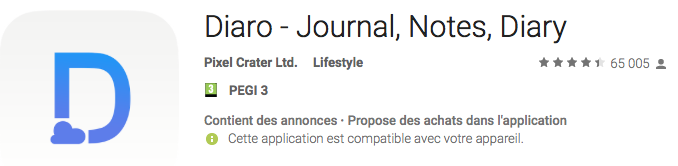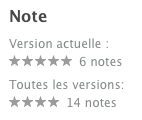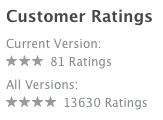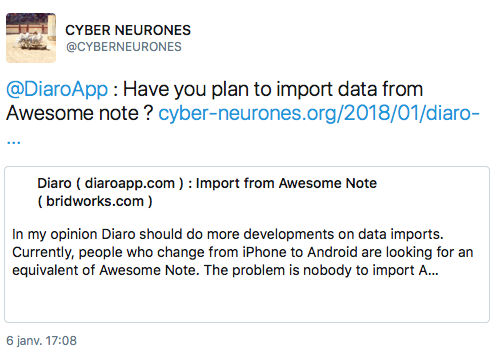Je viens de faire un nouveau programme en Python afin de mettre les données de ENEDIS sur MariaDB & Python.
Pour avoir les données de ENEDIS il faut aller sur https://mon-compte-particulier.enedis.fr/home-connectee/ et se faire un compte. Puis relier ce compte à la facture EDF … Je vais pas vous mentir c’est un peu de parcours du combattant. J’ai du faire appel à plusieurs fois au support afin que le lien puisse se faire. Misère.
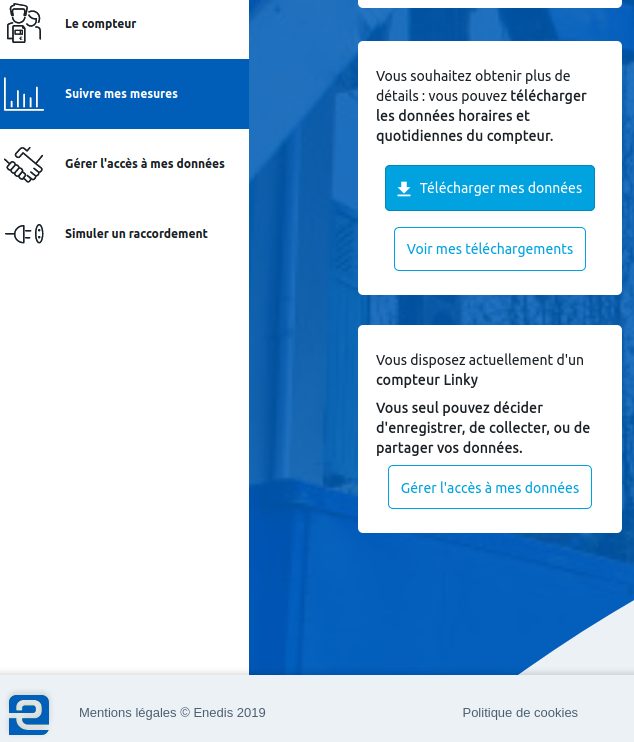 Pour mieux comprendre les donnéesil faut lire : https://espace-client-particuliers.enedis.fr/documents/18080/5456906/pdf-producteurSuiviProduction/ebd9e049-5fd1-4769-9f87-b63e8c4b051c
Pour mieux comprendre les donnéesil faut lire : https://espace-client-particuliers.enedis.fr/documents/18080/5456906/pdf-producteurSuiviProduction/ebd9e049-5fd1-4769-9f87-b63e8c4b051c
EAS F1 à EAS F10 : le compteur Linky permet d’avoir jusqu’à 10 index de soutirage (à chaque index correspond un poste tarifaire de l’offre de votre Fournisseur)
EAS D1 à EAS D4 : 4 index de soutirage (calendrier Distributeur pour facturation de l’acheminement)
EAS T: Index Totalisateur du soutirage. Cet index sert à vérifier la cohérence entre la consommation affichée de la grille fournisseur et la consommation de la grille distributeur
J’ai fait cela sous Ubuntu mais Python fonctionne très bien sous Windows, MacOS, …
Il faut donc :
- Python.
- MariaDB (ou MySQL) (Il est très simple de modifier le code pour envoyer vers une autre destination)
- Grafana.
Un petit rappel sur l’ajout de database et user sur MariaDB/MySQL :
$ sudo mysql -u root [sudo] password for XXXX: Welcome to the MariaDB monitor. Commands end with ; or \g. Your MariaDB connection id is 273026 Server version: 10.1.44-MariaDB-0ubuntu0.18.04.1 Ubuntu 18.04 Copyright (c) 2000, 2018, Oracle, MariaDB Corporation Ab and others. Type 'help;' or '\h' for help. Type '\c' to clear the current input statement. MariaDB [(none)]> create database ENEDIS; Query OK, 1 row affected (0.00 sec) MariaDB [(none)]> CREATE USER 'enedis'@'localhost' IDENTIFIED BY 'enedis'; Query OK, 0 rows affected (0.01 sec) MariaDB [(none)]> GRANT ALL PRIVILEGES ON ENEDIS.* TO 'enedis'@'localhost'; Query OK, 0 rows affected (0.00 sec) MariaDB [(none)]> FLUSH PRIVILEGES; Query OK, 0 rows affected (0.00 sec) MariaDB [(none)]> \quit Bye
Ensuite il faut faire le lien avec Grafana :
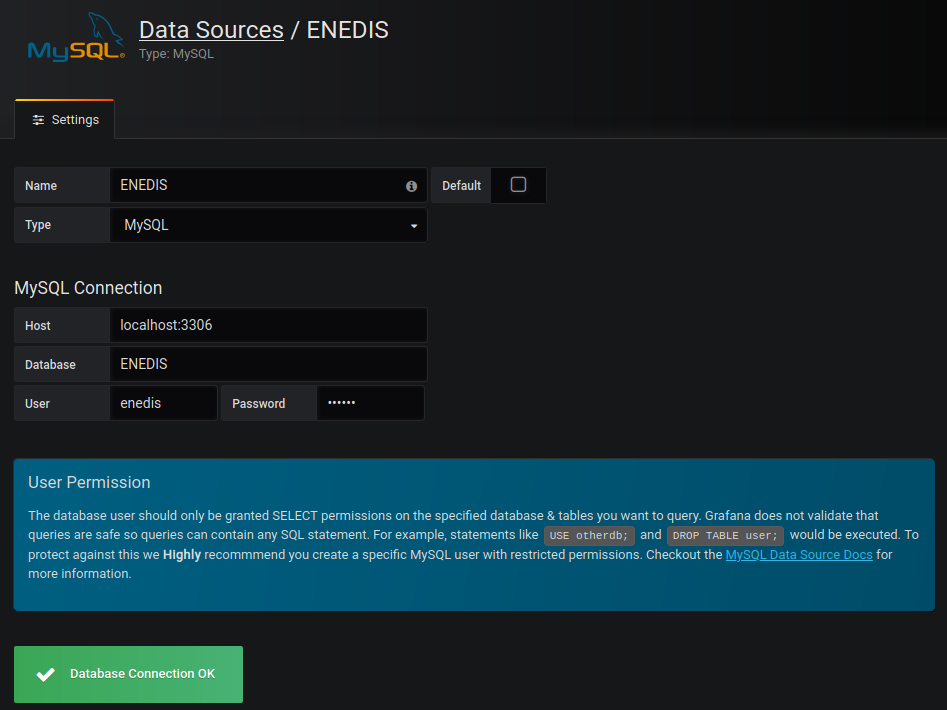 Voici le programme en Python ( La version 1 , que je vais améliorer par la suite ). A noter que vous devez mettre le path complet de votre fichier à la place de Enedis_Conso_Jour_XXXXX-XXXX_YYYYYY.csv.
Voici le programme en Python ( La version 1 , que je vais améliorer par la suite ). A noter que vous devez mettre le path complet de votre fichier à la place de Enedis_Conso_Jour_XXXXX-XXXX_YYYYYY.csv.
Les sources sont disponibles ici : https://github.com/farias06/Grafana/blob/master/ENEDIS_CSV_insert.py
#! /usr/bin/env python3 # -*-coding:Latin-1 -* # @author <@cyber-neurones.org> # Version 1 import csv from datetime import datetime import mysql.connector import re from mysql.connector import errorcode from mysql.connector import (connection) #import numpy as np def days_between(d1, d2): d1 = datetime.strptime(d1, "%Y-%m-%d %H:%M:%S") d2 = datetime.strptime(d2, "%Y-%m-%d %H:%M:%S") return abs((d2 - d1).days) def clean_tab(d): if d != "": return int(d); else: return 0 cnx = connection.MySQLConnection(user='enedis', password='enedis', host='127.0.0.1', database='ENEDIS') cursor = cnx.cursor(); now = datetime.now().date(); #cursor.execute("DROP TABLE COMPTEUR;"); #cursor.execute("CREATE TABLE COMPTEUR (DATE datetime,TYPE_RELEVE varchar(50),EAS_F1 int, EAS_F2 int, EAS_F3 int , EAS_F4 int, EAS_F5 int, EAS_F6 int , EAS_F7 int, EAS_F8 int, EAS_F9 int, EAS_F10 int, EAS_D1 int, EAS_D2 int, EAS_D3 int,EAS_D4 int, EAS_T int );"); cursor.execute("DELETE FROM COMPTEUR"); cnx.commit(); MyType_Previous = "None"; MyEAS_F1_Previous = 0; MyEAS_F1 = 0 Diff_EAS_T_int = 0 with open('Enedis_Conso_Jour_XXXXX-XXXX_YYYYYY.csv', 'r') as csvfile: reader = csv.reader(csvfile, delimiter=';') for row in reader: Nb = len(row); #row.replace(np.nan, 0) #print ("Nb:"+str(Nb)); if (Nb == 17): MyDate=row[0].replace("+02:00", "") MyDate=MyDate.replace("T", " ") MyDate=MyDate.replace("+01:00", "") MyType=row[1].replace("'", " ") if (MyType == "Arrêté quotidien"): MyEAS_F1=clean_tab(row[2]) MyEAS_F2=clean_tab(row[3]) MyEAS_F3=clean_tab(row[4]) MyEAS_F4=clean_tab(row[5]) MyEAS_F5=clean_tab(row[6]) MyEAS_F6=clean_tab(row[7]) MyEAS_F7=clean_tab(row[8]) MyEAS_F8=clean_tab(row[9]) MyEAS_F9=clean_tab(row[10]) MyEAS_F10=clean_tab(row[11]) MyEAS_D1=clean_tab(row[12]) MyEAS_D2=clean_tab(row[13]) MyEAS_D3=clean_tab(row[14]) MyEAS_D4=clean_tab(row[15]) MyEAS_T=clean_tab(row[16]) if (MyType_Previous == MyType): #print(MyType_Previous+"/"+MyType); Day=days_between(MyDate,MyDate_Previous); #print("Diff in days"+str(Day)); else: Day = 0 if (Day == 1): Diff_EAS_F1 = str(MyEAS_F1-MyEAS_F1_Previous); Diff_EAS_F2 = str(MyEAS_F2-MyEAS_F2_Previous); Diff_EAS_F3 = str(MyEAS_F3-MyEAS_F3_Previous); Diff_EAS_F4 = str(MyEAS_F4-MyEAS_F4_Previous); Diff_EAS_F5 = str(MyEAS_F5-MyEAS_F5_Previous); Diff_EAS_F6 = str(MyEAS_F6-MyEAS_F6_Previous); Diff_EAS_F7 = str(MyEAS_F7-MyEAS_F7_Previous); Diff_EAS_F8 = str(MyEAS_F8-MyEAS_F8_Previous); Diff_EAS_F9 = str(MyEAS_F9-MyEAS_F9_Previous); Diff_EAS_F10 = str(MyEAS_F10-MyEAS_F10_Previous); Diff_EAS_D1 = str(MyEAS_D1-MyEAS_D1_Previous); Diff_EAS_D2 = str(MyEAS_D2-MyEAS_D2_Previous); Diff_EAS_D3 = str(MyEAS_D3-MyEAS_D3_Previous); Diff_EAS_D4 = str(MyEAS_D4-MyEAS_D4_Previous); Diff_EAS_T_int = (MyEAS_T-MyEAS_T_Previous)/Day; Diff_EAS_T = str(Diff_EAS_T_int); if ((MyType == "Arrêté quotidien") and (Diff_EAS_T_int > 0)): try : Requesq_SQL="INSERT INTO COMPTEUR (DATE,TYPE_RELEVE,EAS_F1, EAS_F2, EAS_F3 , EAS_F4, EAS_F5, EAS_F6 , EAS_F7 , EAS_F8 , EAS_F9 , EAS_F10 , EAS_D1 , EAS_D2 , EAS_D3 ,EAS_D4 , EAS_T) VALUES ('"+MyDate+"', '"+MyType+"', "+Diff_EAS_F1+","+Diff_EAS_F2+", "+Diff_EAS_F3+", "+Diff_EAS_F4+", "+Diff_EAS_F5+", "+Diff_EAS_F6+", "+Diff_EAS_F7+","+Diff_EAS_F8+", "+Diff_EAS_F9+", "+Diff_EAS_F10+","+Diff_EAS_D1+","+Diff_EAS_D2+","+Diff_EAS_D3+","+Diff_EAS_D4+","+Diff_EAS_T+");"; #print Requesq_SQL; cursor.execute(Requesq_SQL); except mysql.connector.Error as err: print("Something went wrong: {}".format(err)) if err.errno == errorcode.ER_BAD_TABLE_ERROR: print("Creating table COMPTEUR") else: None if (Day > 1): print ("Day > 1 :"+str(Day)) Diff_EAS_F1 = str((MyEAS_F1-MyEAS_F1_Previous)/Day); Diff_EAS_F2 = str((MyEAS_F2-MyEAS_F2_Previous)/Day); Diff_EAS_F3 = str((MyEAS_F3-MyEAS_F3_Previous)/Day); Diff_EAS_F4 = str((MyEAS_F4-MyEAS_F4_Previous)/Day); Diff_EAS_F5 = str((MyEAS_F5-MyEAS_F5_Previous)/Day); Diff_EAS_F6 = str((MyEAS_F6-MyEAS_F6_Previous)/Day); Diff_EAS_F7 = str((MyEAS_F7-MyEAS_F7_Previous)/Day); Diff_EAS_F8 = str((MyEAS_F8-MyEAS_F8_Previous)/Day); Diff_EAS_F9 = str((MyEAS_F9-MyEAS_F9_Previous)/Day); Diff_EAS_F10 = str((MyEAS_F10-MyEAS_F10_Previous)/Day); Diff_EAS_D1 = str((MyEAS_D1-MyEAS_D1_Previous)/Day); Diff_EAS_D2 = str((MyEAS_D2-MyEAS_D2_Previous)/Day); Diff_EAS_D3 = str((MyEAS_D3-MyEAS_D3_Previous)/Day); Diff_EAS_D4 = str((MyEAS_D4-MyEAS_D4_Previous)/Day); Diff_EAS_T_int = (MyEAS_T-MyEAS_T_Previous)/Day; Diff_EAS_T = str(Diff_EAS_T_int); if ((MyType == "Arrêté quotidien") and (Diff_EAS_T_int > 0)): try : Requesq_SQL="INSERT INTO COMPTEUR (DATE,TYPE_RELEVE,EAS_F1, EAS_F2, EAS_F3 , EAS_F4, EAS_F5, EAS_F6 , EAS_F7 , EAS_F8 , EAS_F9 , EAS_F10 , EAS_D1 , EAS_D2 , EAS_D3 ,EAS_D4 , EAS_T) VALUES ('"+MyDate+"', '"+MyType+"', "+Diff_EAS_F1+","+Diff_EAS_F2+", "+Diff_EAS_F3+", "+Diff_EAS_F4+", "+Diff_EAS_F5+", "+Diff_EAS_F6+", "+Diff_EAS_F7+","+Diff_EAS_F8+", "+Diff_EAS_F9+", "+Diff_EAS_F10+","+Diff_EAS_D1+","+Diff_EAS_D2+","+Diff_EAS_D3+","+Diff_EAS_D4+","+Diff_EAS_T+");"; print Requesq_SQL; cursor.execute(Requesq_SQL); except mysql.connector.Error as err: print("Something went wrong: {}".format(err)) if err.errno == errorcode.ER_BAD_TABLE_ERROR: print("Creating table COMPTEUR") else: None # Save Previous if ((MyType == "Arrêté quotidien") and (Diff_EAS_T_int >= 0)): MyDate_Previous=MyDate; MyType_Previous=MyType; MyEAS_F1_Previous=MyEAS_F1; MyEAS_F2_Previous=MyEAS_F2; MyEAS_F3_Previous=MyEAS_F3; MyEAS_F4_Previous=MyEAS_F4; MyEAS_F5_Previous=MyEAS_F5; MyEAS_F6_Previous=MyEAS_F6; MyEAS_F7_Previous=MyEAS_F7; MyEAS_F8_Previous=MyEAS_F8; MyEAS_F9_Previous=MyEAS_F9; MyEAS_F10_Previous=MyEAS_F10; MyEAS_D1_Previous=MyEAS_D1; MyEAS_D2_Previous=MyEAS_D2; MyEAS_D3_Previous=MyEAS_D3; MyEAS_D4_Previous=MyEAS_D4; MyEAS_T_Previous=MyEAS_T; cnx.commit(); cursor.close(); cnx.close(); # END
Ensuite on passe à la visualisation graphique :
- Voir la consommation totale :
SELECT
UNIX_TIMESTAMP(date) as time_sec,
EAS_T as value,
"TOTAL" as metric
FROM COMPTEUR
WHERE $__timeFilter(date)
ORDER BY date ASC
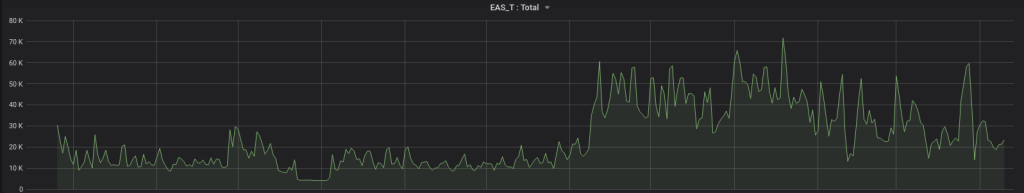 Ensuite les autres graphiques sont fonctions du forfait … pour ma part j’ai EAS D1 (Heures pleines):
Ensuite les autres graphiques sont fonctions du forfait … pour ma part j’ai EAS D1 (Heures pleines):
SELECT UNIX_TIMESTAMP(date) as time_sec, EAS_D1 as value, "Heures pleines" as metric FROM COMPTEUR WHERE $__timeFilter(date) ORDER BY date ASC
Et aussi EAS D2 (Nuit) :
SELECT UNIX_TIMESTAMP(date) as time_sec, EAS_D2 as value, "Heures creuses" as metric FROM COMPTEUR WHERE $__timeFilter(date) ORDER BY date ASC
Je vais améliorer les versions patiences …