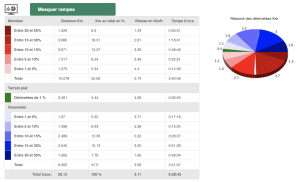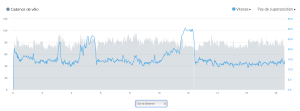Enfin une bonne nouvelle : https://france3-regions.francetvinfo.fr/provence-alpes-cote-d-azur/alpes-maritimes/antibes/opensky-village-de-sophia-l-etat-met-un-coup-d-arret-au-projet-de-centre-commercial-a-valbonne-2987162.html .
Du côté de la mairie de Valbonne, Joseph Cesaro affirme que le permis de construire initial de 2016 avait fait l’objet d’un dernier recours jugé le 16 juin 2020, ce qui ferait courir le délai pour les travaux et l’ouverture du centre commercial jusqu’en… juin 2027.
« J’attends la réaction du promoteur pour savoir s’il met en oeuver le permis de construire », réagit l’édile auprès de France 3 Côte d’Azur. Pour ce dernier, le projet avec 42.959m² de surface commerciale (sur un complexe total de 88.000m²) est toujours d’actualité. « C’est une défaite de ne pas avoir réussi à faire baisser le nombre de mètres carrés. Mais je n’y peux rien, je suis assez démuni. »
Contactée, la Communauté d’agglomération de Sophia-Antipolis (CASA), favorable au projet, « attend les documents officiels avant toute réaction ».
Le site https://mysophiaantipolis.org/ ne semble pas être à jours.