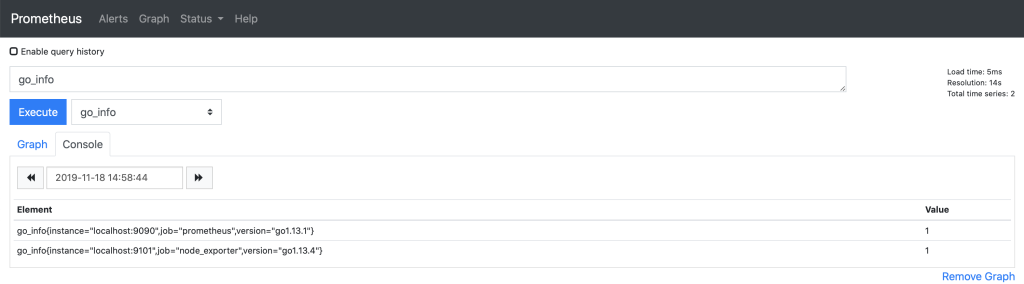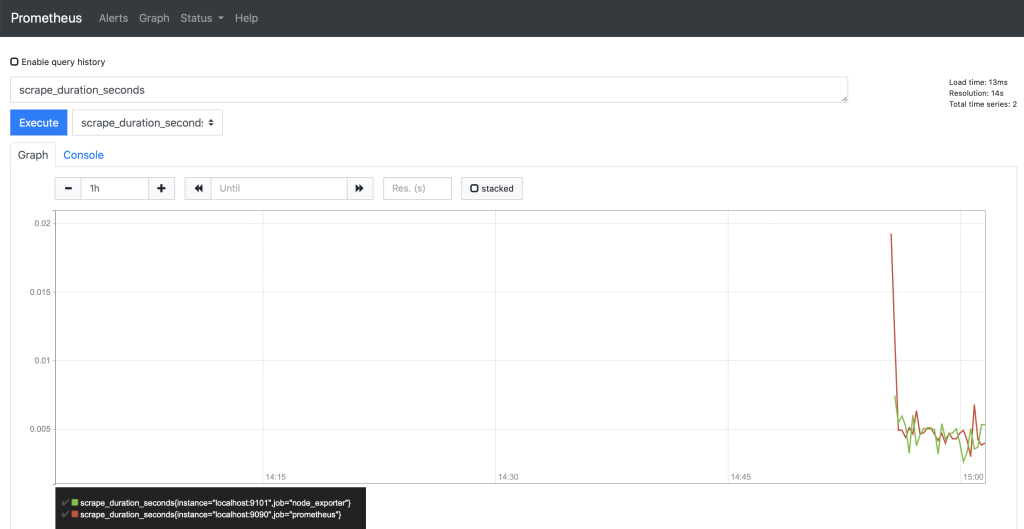Ma version de MacOS :
$ uname -a Darwin MacBook.local 19.0.0 Darwin Kernel Version 19.0.0: Thu Oct 17 16:17:15 PDT 2019; root:xnu-6153.41.3~29/RELEASE_X86_64 x86_64
Mise à jours de brew ( en mode verbose afin d’avoir plus d’information ) :
$ brew update -v
...
$ brew -v
Homebrew 2.1.16
Homebrew/homebrew-core (git revision 00c2c; last commit 2019-11-18)
Homebrew/homebrew-cask (git revision 9e283; last commit 2019-11-18)
Début de l’installation :
$ brew install prometheus Updating Homebrew... ==> Auto-updated Homebrew! Updated 2 taps (homebrew/core and homebrew/cask). ==> New Formulae mysql-client@5.7 ==> Updated Formulae awsume innotop manticoresearch mysql-client mytop percona-xtrabackup hydra kitchen-sync mydumper mysql-connector-c++ ntopng sysbench imagemagick libzdb mysql++ mysql-connector-c++@1.1 percona-toolkit vala ==> Deleted Formulae mysql-connector-c ==> Downloading https://homebrew.bintray.com/bottles/prometheus-2.13.1.catalina.bottle.tar.gz ==> Downloading from https://akamai.bintray.com/85/.... ############################################################# 100.0% ==> Pouring prometheus-2.13.1.catalina.bottle.tar.gz ==> Caveats When used with `brew services`, prometheus' configuration is stored as command line flags in /usr/local/etc/prometheus.args Example configuration: echo "--config.file ~/.config/prometheus.yml" > /usr/local/etc/prometheus.args To have launchd start prometheus now and restart at login: brew services start prometheus Or, if you don't want/need a background service you can just run: prometheus ==> Summary ? /usr/local/Cellar/prometheus/2.13.1: 18 files, 119.3MB
Lancement du service :
$ echo "--config.file /usr/local/opt/prometheus/prometheus.yml" > /usr/local/etc/prometheus.args $ vi /usr/local/opt/prometheus/prometheus.yml $ brew services start prometheus ==> Successfully started `prometheus` (label: homebrew.mxcl.prometheus)
Installation de node_exporter :
$ brew install node_exporter ==> Downloading https://homebrew.bintray.com/bottles/node_exporter-0.18.1_1.catalina.bottle.tar.gz ==> Downloading from https://akamai.bintray.com/17/174b28c6400abf9a2c566ea67d0928ad3e49b5a1cf3c1a1b9a813dc19f103094.... ######################################################################## 100.0% ==> Pouring node_exporter-0.18.1_1.catalina.bottle.tar.gz ==> Caveats When used with `brew services`, node_exporter's configuration is stored as command line flags in /usr/local/etc/node_exporter.args Example configuration: echo --web.listen-address :9101 > /usr/local/etc/node_exporter.args For the full list of options, execute node_exporter -h To have launchd start node_exporter now and restart at login: brew services start node_exporter Or, if you don't want/need a background service you can just run: node_exporter ==> Summary ? /usr/local/Cellar/node_exporter/0.18.1_1: 8 files, 16MB $ echo --web.listen-address :9101 > /usr/local/etc/node_exporter.args $ brew services start node_exporter ==> Successfully started `node_exporter` (label: homebrew.mxcl.node_exporter)
Pour ce connecter : http://0.0.0.0:9090