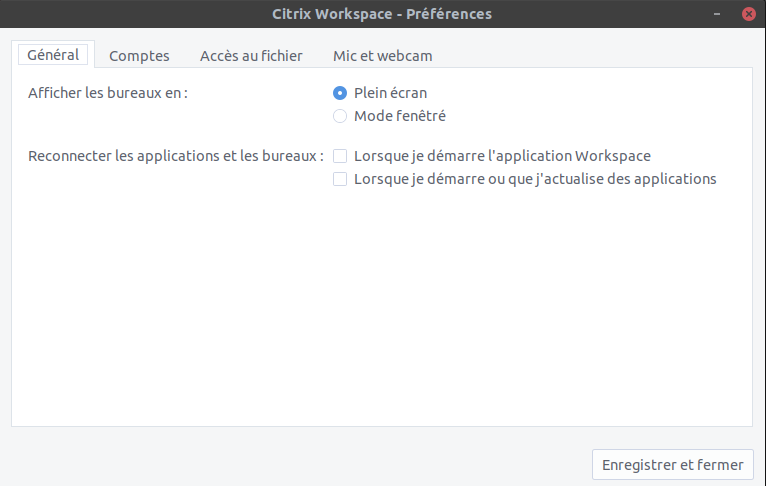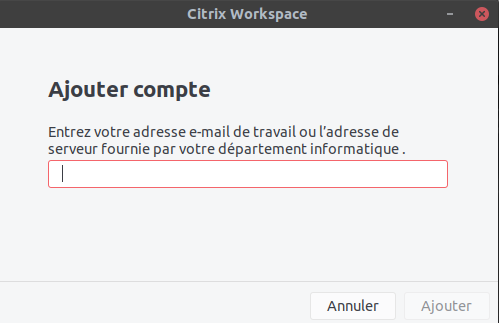La première étape est le téléchargement du soft sur : https://www.citrix.com/downloads/workspace-app/linux/workspace-app-for-linux-latest.html .
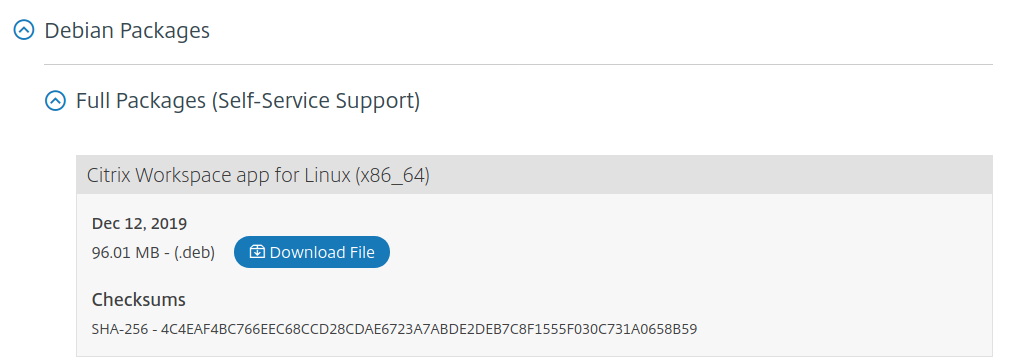 Le lien direct : https://downloads.citrix.com/16914/icaclient_19.12.0.19_amd64.deb
Le lien direct : https://downloads.citrix.com/16914/icaclient_19.12.0.19_amd64.deb
$ sudo dpkg -i icaclient_19.12.0.19_amd64.deb Sélection du paquet icaclient précédemment désélectionné. (Lecture de la base de données... 370627 fichiers et répertoires déjà installés.) Préparation du dépaquetage de icaclient_19.12.0.19_amd64.deb ... Dépaquetage de icaclient (19.12.0.19) ... Paramétrage de icaclient (19.12.0.19) ... Traitement des actions différées (« triggers ») pour gnome-menus (3.13.3-11ubuntu1.1) ... Traitement des actions différées (« triggers ») pour bamfdaemon (0.5.3+18.04.20180207.2-0ubuntu1) ... Rebuilding /usr/share/applications/bamf-2.index... Traitement des actions différées (« triggers ») pour desktop-file-utils (0.23-1ubuntu3.18.04.2) ... Traitement des actions différées (« triggers ») pour mime-support (3.60ubuntu1) ... $ sudo cp /usr/share/ca-certificates/mozilla/*.crt /opt/Citrix/ICAClient/keystore/cacerts/
Ensuite il faut faire la congiguration via :
$ /opt/Citrix/ICAClient/util/configmgr
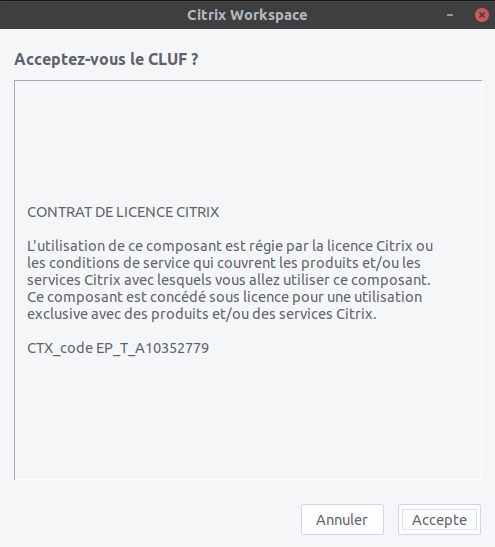 Ensuite je fais un petit check :
Ensuite je fais un petit check :
$ /opt/Citrix/ICAClient/util/hdxcheck.sh ========================================================= = Pre-requisite check for the Citrix Workspace for Linux = = Version 1.4 (June 2015) = ========================================================= ------------------------------- -- Client Information... - ------------------------------- Client version: 19.12.0.19 Install location: /opt/Citrix/ICAClient ------------------------------- -- Checking Kernel Version... - ------------------------------- Success, a compatible kernel version(5.3.0) has been found. -------------------------------------------- -- Checking Audio support dependencies.. - -------------------------------------------- ------------------------------------------------------------------ -- Checking that ALSA Support is installed... ------------------------------------------------------------------ Success! - ALSA is installed! ----------------------------------------------------- -- Checking for SPEEX and VORBIS Audio Support... ----------------------------------------------------- Success! All SPEEX and VORBIS dependencies found! -------------------------------------------- -- Checking HDX MediaStream dependencies.. - -------------------------------------------- /opt/Citrix/ICAClient/util/gst_play0.10: error while loading shared libraries: libgstinterfaces-0.10.so.0: cannot open shared object file: No such file or directory The minimum required version of GStreamer is 0.10.25 You are using version of GStreamer Warning! - A compatible version of GStreamer could not be located! The minimum required version of GStreamer 1.0 is 1.2.4 You are using version 1.14.5 of GStreamer 1.0 Success! - A compatible version of GStreamer 1.0 is installed! Your version of libcurl is: 7.58.0 Sucesss! Correct libCurl version found ------------------------------------------------------------------ -- Checking GStreamer webcam Support ... ------------------------------------------------------------------ Warning! - some dependencies required for webcam support are missing. libgstinterfaces-0.10.so.0 => not found libgstapp-0.10.so.0 => not found libgstbase-0.10.so.0 => not found libgstreamer-0.10.so.0 => not found libgstreamer-0.10.so.0 => not found libgstapp-0.10.so.0 => not found libgstpbutils-0.10.so.0 => not found ------------------------------------------------------------------ -- Checking GStreamer 1.0 webcam Support ... ------------------------------------------------------------------ Success! - Gstreamer 1.0 webcam dependencies installed! -------------------------------------- -- Checking for printing support ... - -------------------------------------- Success! - Printing system found The following printers are installed in your system: lpstat: Aucune destination ajoutée. ----------------------------------- -- Checking Display Server Support ... - ----------------------------------- Success! - Your display server is X11, compatible with your Desktop and App sessions ----------------------------------- -- Checking Webkit Support ... - ----------------------------------- Success! - libwebkit2gtk-4.0.so.37 is installed. Selfservice support is present. Recommended version for libwebkit2gtk is (>=2.16.6), ----------------------------------- -- Checking if libpng is present ... - ----------------------------------- Success! - libpng is present., ----------------------------------- -- Checking SaaS App Support ... - ----------------------------------- Success! All SaaS App Support dependencies found! ----------------------------------- -- Checking Smartcard Support ... - ----------------------------------- Success! - Libpcsclite.so installed. Smartcard support enabled. libpcsclite was found on your system but it's version could not be determined. Make sure you have version 1.5.6 or later ------------------------------------ --- Checking other dependencies .. - ------------------------------------ ----------------------------------------------------- -- Checking Client Library dependencies... ----------------------------------------------------- Success! All client dependencies found! ----------------------------------------------------- -- Checking OS Library dependencies... ----------------------------------------------------- Success! All OS dependencies found! ----------------------------- -- Checking For USB Support.. ----------------------------- -------------------------------------------------------------- -- Checking that a compatible version of udev is installed... -------------------------------------------------------------- A compatible version of udev is installed! --------------------------------------------------------------- -- Checking that a compatible version of glibc is installed... --------------------------------------------------------------- The minimum required version is 2.7 You are using version 2.27 of glibc A compatible version of glibc is installed! ---------------------------------------------------------------- -- Checking that a compatible version of libcap is installed... ---------------------------------------------------------------- A compatible version of libcap is installed! Success! All USB dependencies found! ----------------------------------- - Checking X-window dependencies - ----------------------------------- ----------------------------------------------------------------- -- Checking that your system supports the minimum color depth... ----------------------------------------------------------------- The minimum required color depth is 8 bit Your system supports up to 32 bit Success! - A compatible color depth is available! ------------------------------------------------------------ -- Checking that your XServer supports Seamless Windows... ------------------------------------------------------------ Success! - Seamless windows are supported! ------------------------------------------------------- -- Checking that your XServer supports Multi-Monitor... ------------------------------------------------------- Success! - Multi-monitor is supported! Found the following Monitors: head #0: 1920x1080 @ 0,0 ----------------------------------- - Checking Instrumentation support - ----------------------------------- ---------------------------------------------------------------- -- Checking that a compatible version of libjson is installed on your system... ---------------------------------------------------------------- A compatible version of libjson-c is installed! CAS and CEIP will be supported Success! Instrumentation support will be provided! =================================================================== = Pre-requisite check for the Citrix Workspace for Linux Completed = =================================================================== Logfile: /tmp/logfile.txt
Ensuite il suffit de lancer l’application : Citrix Workspace :