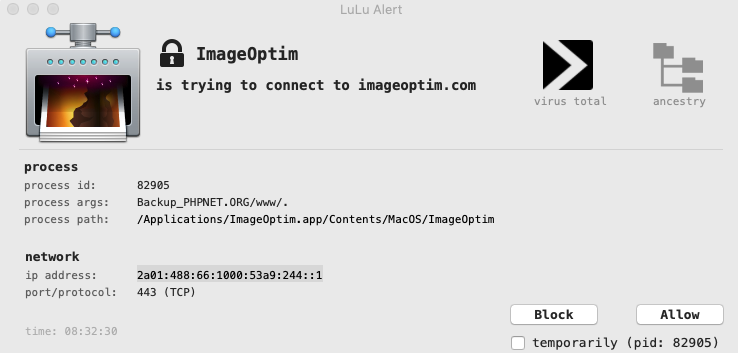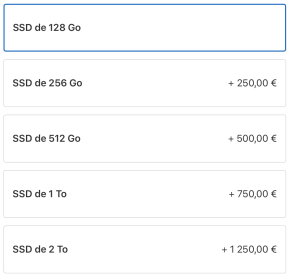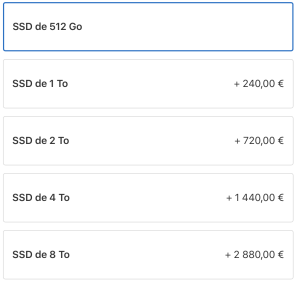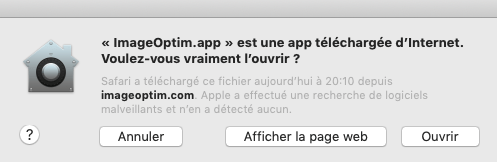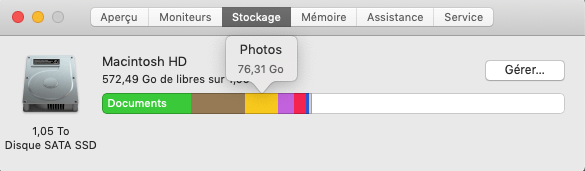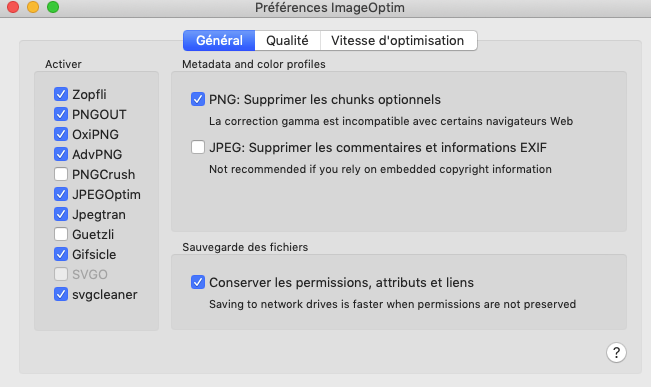ImageOptim try to connect on IP 2a01:488:66:1000:53a9:244::1 ? Why ? For update ?
MacOs : MacBook Pro : Abus sur les prix des updates des disques SSD
Un petit exemple si je vais sur : https://www.apple.com/fr/shop/buy-mac/macbook-pro/13-pouces
- Personnalisez votre MacBook Pro 13 pouces – Gris sidéral :
- 128 Go de disque SSD.
- 256 Go de disque SSD : + 250 Euros.
- 512 Go de disque SSD : +500 Euros.
- 1 To de disque SSD : +750 Euros.
- 2 To de disque SSD : +1250 Euros.
- Personnalisez votre MacBook Pro 16 pouces – Gris sidéral :
- 1 To de disque SSD : +240 Euros.
- 2 To de disque SSD : +720 Euros.
- 4 To de disque SSD : +1440 Euros.
- 8 To de disque SSD : +2880 Euros.
A noter la logique :
| … | MacBook Pro 13 pouces | MacBook Pro 16 pouces |
| +128 Go | + 250 Euros | NA |
| +384 Go | + 500 Euros | NA |
| +512 Go | NA | + 240 Euros. |
| +896 Go | + 750 Euros | NA |
| +1526 Go | NA | + 720 Euros |
| +1920 Go | +1250 Euros | NA |
L’un des meilleurs disque dur du marché c’est « WD Black SN750 PCIe NVMe M.2 » . ( voir par exemple : https://www.config-gamer.fr/guide-achat/guide-achat-ssd.html ) . Les prix : https://www.materiel.net/recherche/wd-black-sn750/#a_aid=aff764 .
- Disque 256 Go : 85 Euros.
- Disque 512 Go : 135 Euros.
- Disque 1 To : 265 Euros.
- Disque 2 To : 600 Euros.
Le prix d’Apple est vraiment un abus … et pour être sûr de ne pas perdre de client, le disque est soudé !
MacOS : Les fichiers temporaires … volumineux ! Merci com.apple.appstore .
Je viens de faire un audit :
$ uname -v Darwin Kernel Version 19.0.0: Thu Oct 17 16:17:15 PDT 2019; root:xnu-6153.41.3~29/RELEASE_X86_6 $ sudo du -sh /private/var/folders/gy/578qjv7j22j4pzty537lyjjc0000gn/C/com.apple.appstore/ 124G /private/var/folders/gy/578qjv7j22j4pzty537lyjjc0000gn/C/com.apple.appstore/ $ uptime 8:39 up 13 days, 17:50, 3 users, load averages: 13,08 18,79 20,84 $ ls -l /private/var/folders/ total 0 drwxr-xr-x@ 3 root wheel 96 26 sep 2018 f8 drwxr-xr-x 3 root wheel 96 19 nov 2013 gy drwxr-xr-x@ 3 root wheel 96 16 sep 12:56 gz drwxr-xr-x@ 3 root wheel 96 26 sep 2018 v3 drwxr-xr-x@ 38 root wheel 1216 2 jan 2019 zz $ sudo du -sh /private/var/folders/* 21M /private/var/folders/f8 127G /private/var/folders/gy 17M /private/var/folders/gz 0B /private/var/folders/v3 286M /private/var/folders/zz $ sudo ls -l /private/var/folders/gy/578qjv7j22j4pzty537lyjjc0000gn/ total 0 drwxr-xr-x 26 myuser staff 832 15 oct 10:53 0 drwx------ 257 myuser staff 8224 29 nov 08:19 C drwx------ 3623 myuser staff 115936 29 nov 08:44 T
Simplement 124 G de fichier temporaire … le pc est lancé seulement depuis 13 jours. Comment faire le ménage ? Normalement il suffit de faire une reboot mais visiblement cela ne fonctionne pas ?!
MacOS : ImageOptim : Test sur ma librairie de photos.
Le site pour le téléchargement : https://imageoptim.com/command-line.html .
Petit exemple sur mon Mac :
$ du -sh Pictures/Bibliothèque\ Photos.photoslibrary/*
0B Pictures/Bibliothèque Photos.photoslibrary/Attachments
0B Pictures/Bibliothèque Photos.photoslibrary/Masks
55G Pictures/Bibliothèque Photos.photoslibrary/Masters
0B Pictures/Bibliothèque Photos.photoslibrary/Plugins
4,0K Pictures/Bibliothèque Photos.photoslibrary/ProjectDBVersion.plist
3,7M Pictures/Bibliothèque Photos.photoslibrary/Projects.db
805M Pictures/Bibliothèque Photos.photoslibrary/database
4,0K Pictures/Bibliothèque Photos.photoslibrary/iPhotoLock.data
3,5G Pictures/Bibliothèque Photos.photoslibrary/private
21G Pictures/Bibliothèque Photos.photoslibrary/resources
J’ai donc 55 Go de photos sur mon Mac dans Masters …
La configuration : pas de suppression des informations EXIF ! et qualité à 100%.
J’ai lancé la commande :
/Applications/ImageOptim.app/Contents/MacOS/ImageOptim Pictures/Bibliothèque\ Photos.photoslibrary/Masters/
J’ai ensuite attendu que le logiciel fasse la compression, et voici le résultat :
$ du -sh Pictures/Bibliothèque\ Photos.photoslibrary/*
0B Pictures/Bibliothèque Photos.photoslibrary/Attachments
0B Pictures/Bibliothèque Photos.photoslibrary/Masks
40G Pictures/Bibliothèque Photos.photoslibrary/Masters
0B Pictures/Bibliothèque Photos.photoslibrary/Plugins
4,0K Pictures/Bibliothèque Photos.photoslibrary/ProjectDBVersion.plist
3,7M Pictures/Bibliothèque Photos.photoslibrary/Projects.db
805M Pictures/Bibliothèque Photos.photoslibrary/database
4,0K Pictures/Bibliothèque Photos.photoslibrary/iPhotoLock.data
3,5G Pictures/Bibliothèque Photos.photoslibrary/private
21G Pictures/Bibliothèque Photos.photoslibrary/resources
Au total c’est 15 Go d’économisé, et ceci simplement sur Master.