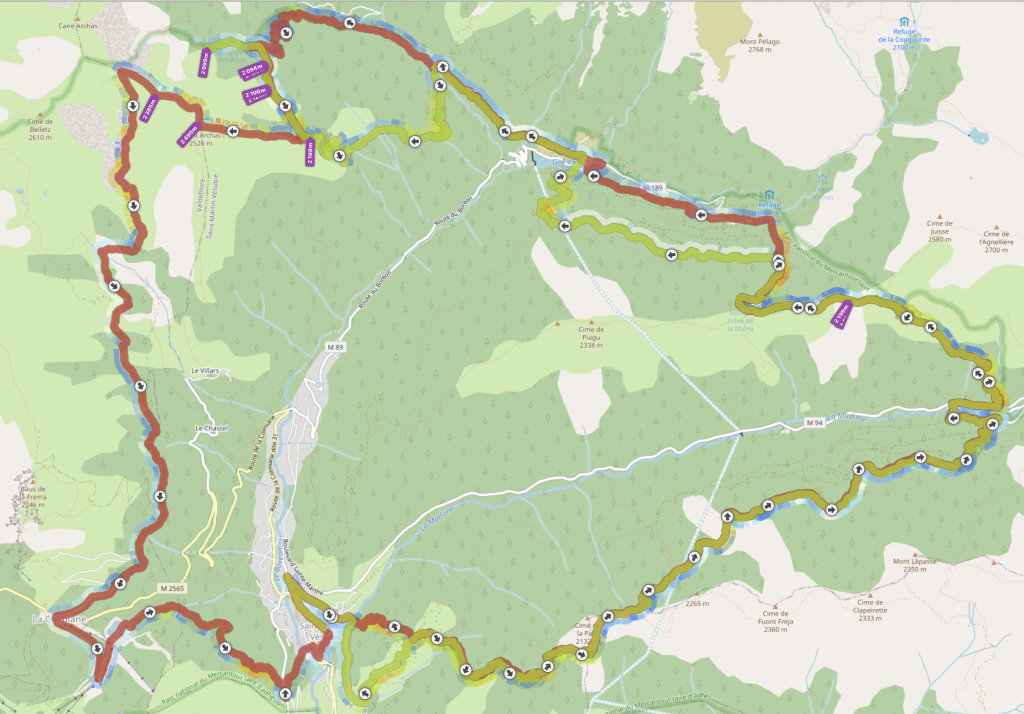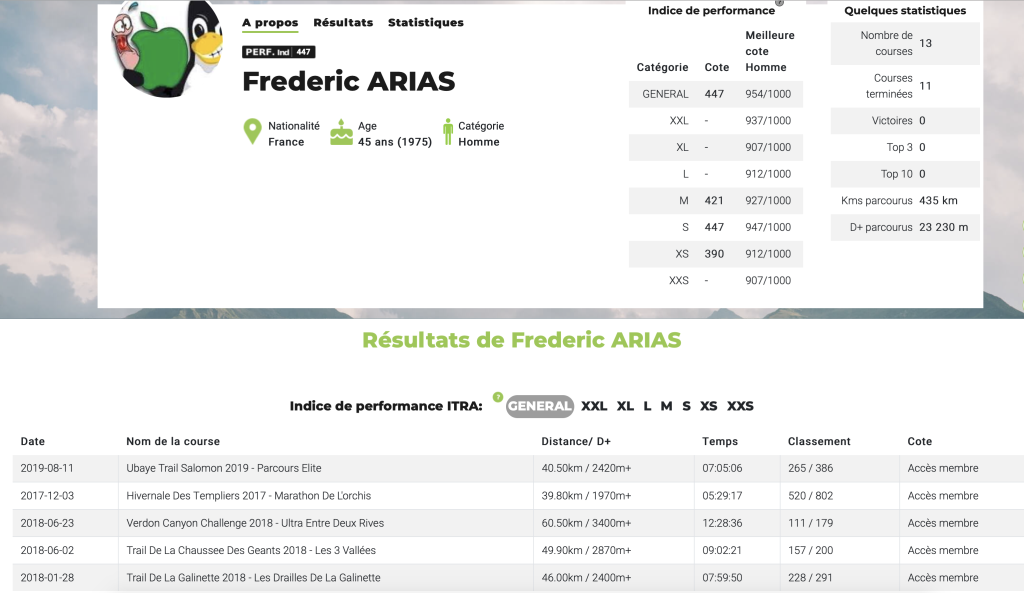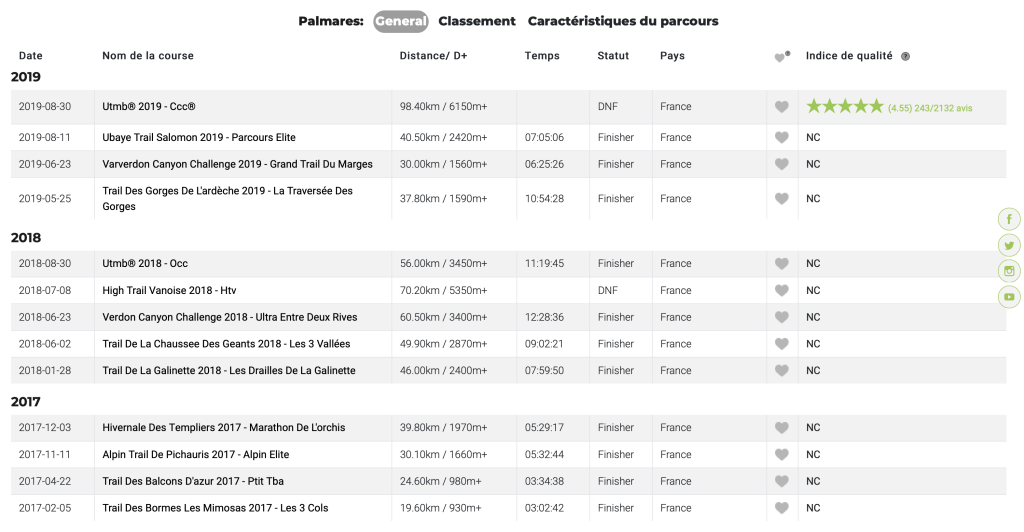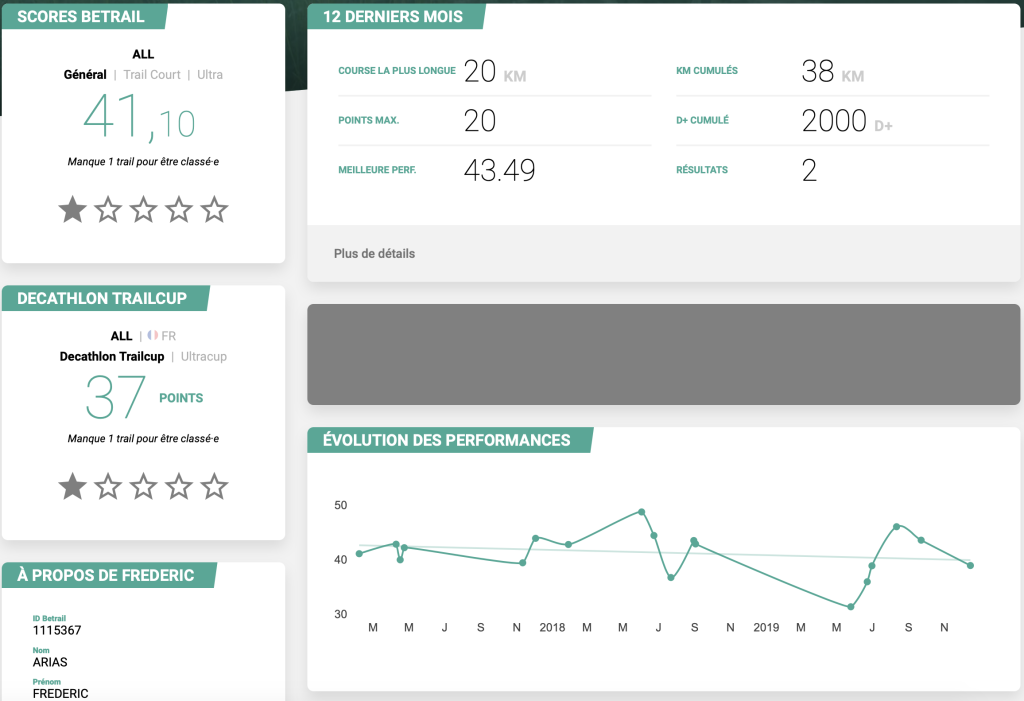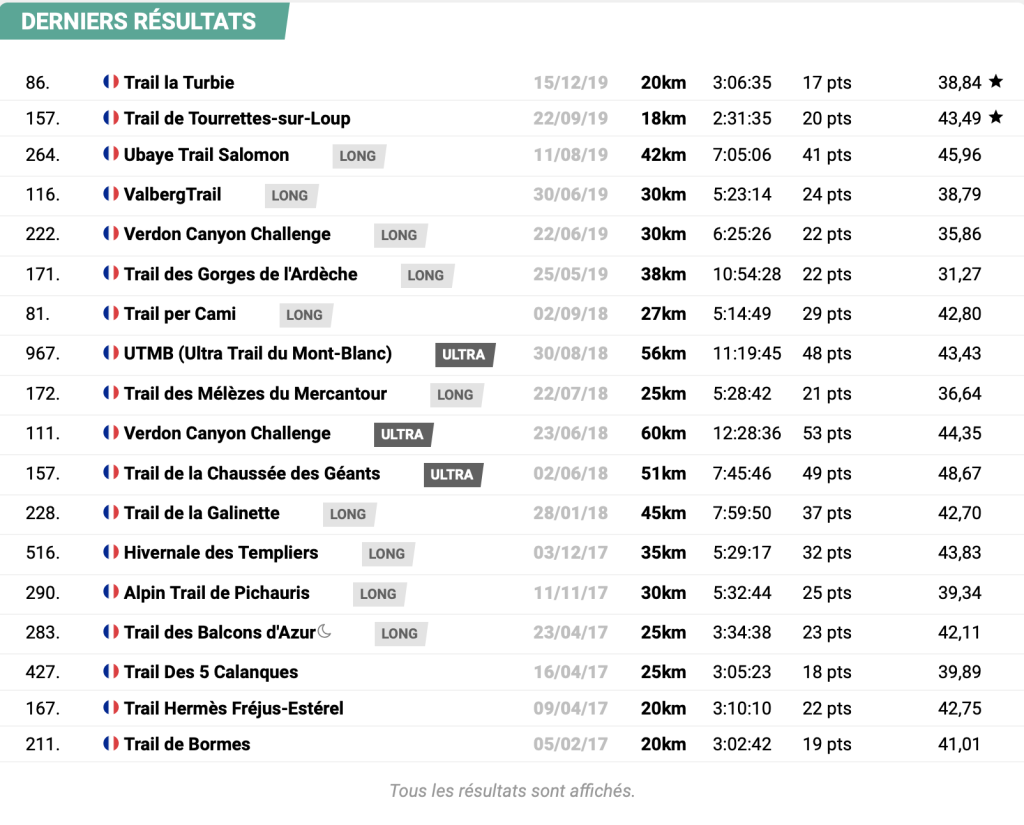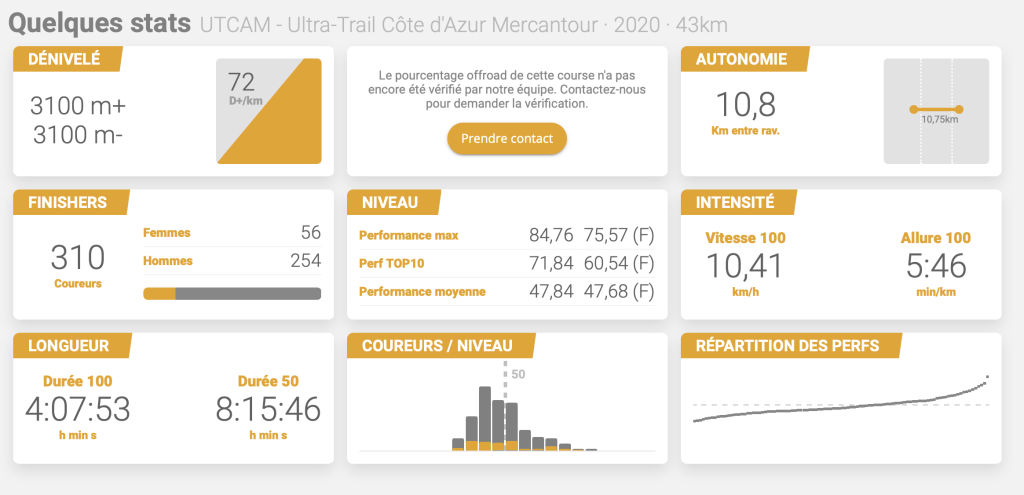Je viens de voir qu’il y avait quelques problèmes sur mon installation :
1- Manque d’un index :
# sudo -u www-data php /usr/share/nginx/nextcloud/occ db:add-missing-indices
Check indices of the share table.
Check indices of the filecache table.
Check indices of the twofactor_providers table.
Check indices of the login_flow_v2 table.
Check indices of the whats_new table.
Check indices of the cards table.
Check indices of the cards_properties table.
Check indices of the calendarobjects_props table.
Check indices of the schedulingobjects table.
Check indices of the oc_properties table.
Adding properties_path_index index to the oc_properties table, this can take some time...
oc_properties table updated successfully.
2- Manque d’une colonne :
sudo -u www-data php /usr/share/nginx/nextcloud/occ db:add-missing-columns
Check columns of the comments table.
Adding additional reference_id column to the comments table, this can take some time...
Comments table updated successfully.
3- Passage de PHP 7.2 en PHP 7.3 :
# sudo add-apt-repository ppa:ondrej/php
...
# sudo apt-get update
...
# sudo apt install php7.3
....
Les paquets supplémentaires suivants seront installés :
libapache2-mod-php7.3 libpcre2-8-0 php-common php7.3-cli php7.3-common php7.3-json php7.3-opcache
php7.3-readline
Paquets suggérés :
php-pear
Les NOUVEAUX paquets suivants seront installés :
libapache2-mod-php7.3 libpcre2-8-0 php7.3 php7.3-cli php7.3-common php7.3-json php7.3-opcache
php7.3-readline
...
# sudo apt install php7.3-common php7.3-cli php7.3-bcmath php7.3-bz2 php7.3-curl php7.3-gd php7.3-intl php7.3-json php7.3-mbstring php7.3-readline php7.3-xml php7.3-zip php7.3-fpm
...
NOTICE: Not enabling PHP 7.3 FPM by default.
NOTICE: To enable PHP 7.3 FPM in Apache2 do:
NOTICE: a2enmod proxy_fcgi setenvif
NOTICE: a2enconf php7.3-fpm
NOTICE: You are seeing this message because you have apache2 package installed.
# sudo apt-get install php7.3-mysql php7.3-imagick php7.3-recode php7.3-tidy php7.3-xmlrpc
# sudo a2dismod php7.2
Module php7.2 disabled.
To activate the new configuration, you need to run:
systemctl restart apache2
# sudo a2enmod php7.3
Considering dependency mpm_prefork for php7.3:
Considering conflict mpm_event for mpm_prefork:
Considering conflict mpm_worker for mpm_prefork:
Module mpm_prefork already enabled
Considering conflict php5 for php7.3:
Enabling module php7.3.
To activate the new configuration, you need to run:
systemctl restart apache2
# sudo systemctl restart apache2
# sudo a2enmod proxy_fcgi setenvif
Considering dependency proxy for proxy_fcgi:
Enabling module proxy.
Enabling module proxy_fcgi.
Module setenvif already enabled
To activate the new configuration, you need to run:
systemctl restart apache2
$ sudo a2enconf php7.3-fpm
Enabling conf php7.3-fpm.
To activate the new configuration, you need to run:
systemctl reload apache2
$ php -v
PHP 7.3.21-1+ubuntu18.04.1+deb.sury.org+1 (cli) (built: Aug 7 2020 14:44:10) ( NTS )
Copyright (c) 1997-2018 The PHP Group
Zend Engine v3.3.21, Copyright (c) 1998-2018 Zend Technologies
with Zend OPcache v7.3.21-1+ubuntu18.04.1+deb.sury.org+1, Copyright (c) 1999-2018, by Zend Technologies
4- Ajout du module PHP bcmath :
# sudo apt install php7.3-bcmath
5 – Ajout du module PHP gmp :
# sudo apt install php7.3-gm
6 – Check et start de php7.3-fpm :
# ls -l /run/php/php7.*
-rw-r--r-- 1 root root 4 août 24 13:07 /run/php/php7.2-fpm.pid
srw-rw---- 1 www-data www-data 0 août 24 13:07 /run/php/php7.2-fpm.sock
-rw-r--r-- 1 root root 5 août 31 11:26 /run/php/php7.3-fpm.pid
srw-rw---- 1 www-data www-data 0 août 31 11:26 /run/php/php7.3-fpm.sock
# sudo systemctl start php7.3-fpm
# sudo systemctl enable php7.3-fpm
# diff /etc/php/7.3/fpm/php.ini /etc/php/7.2/fpm/php.ini | grep -v "< ;" | grep -v "> ;" | grep -v "\-\-\-"
...
< output_buffering = 4096 > output_buffering = 8192
...
< max_execution_time = 30 > max_execution_time = 600
...
< max_input_time = 60 > max_input_time = 600
...
< memory_limit = 128M > memory_limit = 2048M
...
< display_errors = Off > display_errors = On
...
< display_startup_errors = Off > display_startup_errors = On
...
< log_errors_max_len = 1024 > log_errors_max_len = 4024
...
< ignore_repeated_errors = Off > ignore_repeated_errors = On
...
< post_max_size = 8M > post_max_size = 20M
...
< upload_max_filesize = 2M > upload_max_filesize = 40M
...
< max_file_uploads = 20 > max_file_uploads = 100
...
< default_socket_timeout = 60 > default_socket_timeout = 600
...
< session.cache_expire = 180 > session.cache_expire = 320
7 – Modification dans NextCloud :
Fichier /etc/nginx/conf.d/nextcloud-local.conf et /etc/nginx/conf.d/nextcloud.conf :
#fastcgi_pass unix:/run/php/php7.2-fpm.sock;
fastcgi_pass unix:/run/php/php7.3-fpm.sock;
J’aime ça :
J’aime chargement…