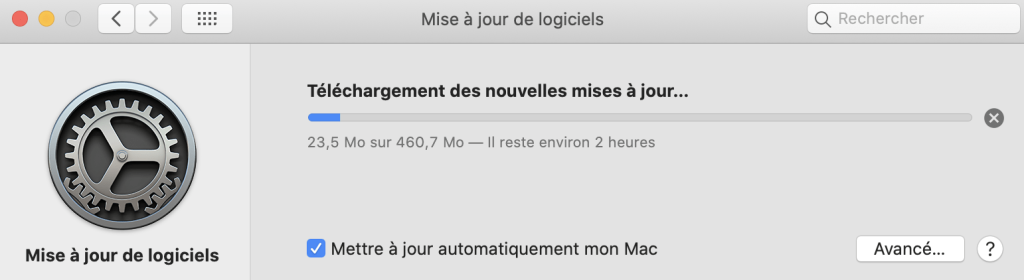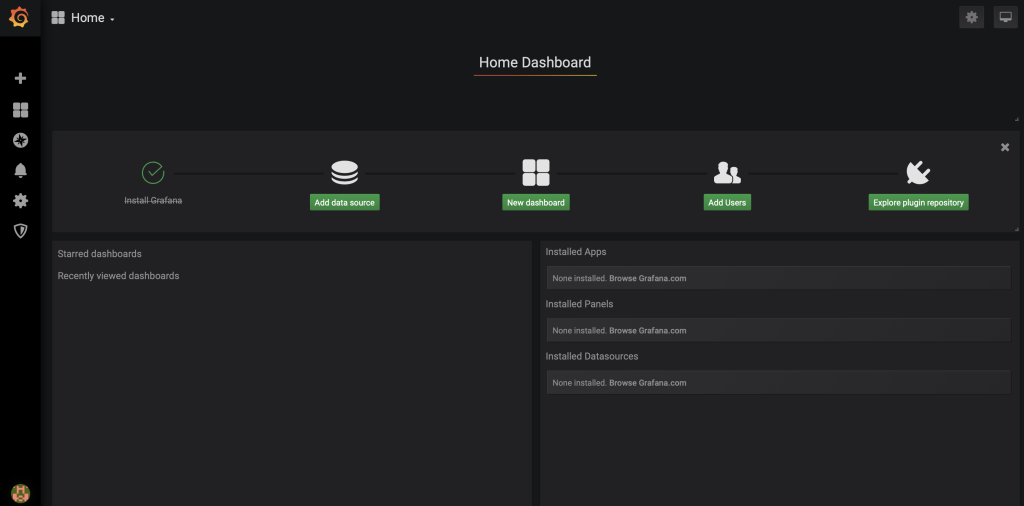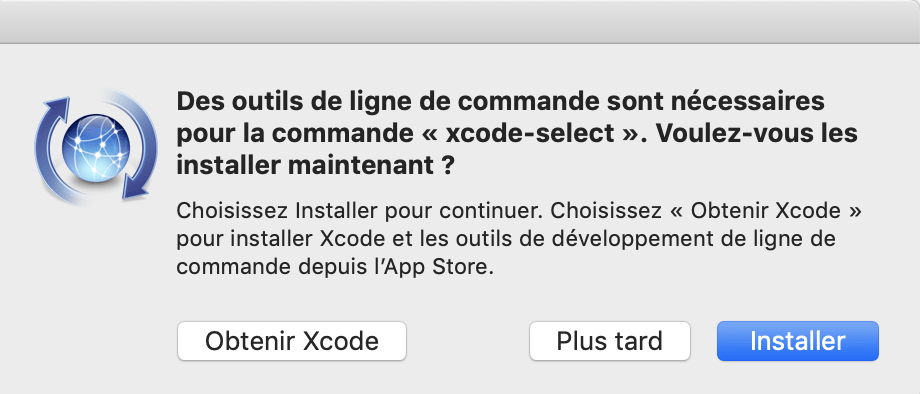Ma version de MacOS :
$ uname -a Darwin MacBook.local 19.0.0 Darwin Kernel Version 19.0.0: Thu Oct 17 16:17:15 PDT 2019; root:xnu-6153.41.3~29/RELEASE_X86_64 x86_64
Mise à jours de brew ( en mode verbose afin d’avoir plus d’information ) :
$ brew update -v
$ brew -v
Homebrew 2.1.16
Homebrew/homebrew-core (git revision 00c2c; last commit 2019-11-18)
Homebrew/homebrew-cask (git revision 9e283; last commit 2019-11-18)
$ brew install grafana
==> Downloading https://homebrew.bintray.com/bottles/grafana-6.4.4.catalina.bottle.tar.gz
Aie première erreur :
...
==> Caveats
Bash completion has been installed to:
/usr/local/etc/bash_completion.d
==> Summary
? /usr/local/Cellar/node/13.1.0: 4,591 files, 54.2MB
==> Installing grafana dependency: yarn
xcrun: error: invalid active developer path (/Library/Developer/CommandLineTools), missing xcrun at: /Library/Developer/CommandLineTools/usr/bin/xcrun
Error: An exception occurred within a child process:
CompilerSelectionError: yarn cannot be built with any available compilers.
Install GNU's GCC:
brew install gcc
Pour fixer le problème :
xcode-select --install
Ensuite, nouvelle installation de gcc :
$ brew install gcc Updating Homebrew... ==> Auto-updated Homebrew! Updated 1 tap (homebrew/core). ==> Updated Formulae dvc node_exporter rex shairport-sync terraform unrar ==> Downloading https://homebrew.bintray.com/bottles/gcc-9.2.0_1.catalina.bottle.tar.gz ==> Downloading from https://akamai.bintray.com/e1/e1a6cd0d52fb715431063657cec4e3578170079168b612a6998d321d778330b1 ######################################################################## 100.0% ==> Pouring gcc-9.2.0_1.catalina.bottle.tar.gz ? /usr/local/Cellar/gcc/9.2.0_1: 1,462 files, 287.9MB ==> `brew cleanup` has not been run in 30 days, running now... ...
Et pour finir installation de grafana :
$ brew install grafana Updating Homebrew... ==> Downloading https://homebrew.bintray.com/bottles/grafana-6.4.4.catalina.bottle.tar.gz ==> Downloading from https://akamai.bintray.com/43/... ####################################### 54.9% curl: (18) transfer closed with 25517176 bytes remaining to read Error: Failed to download resource "grafana" Download failed: https://homebrew.bintray.com/bottles/grafana-6.4.4.catalina.bottle.tar.gz Warning: Bottle installation failed: building from source. ==> Installing dependencies for grafana: yarn ==> Installing grafana dependency: yarn ==> Downloading https://yarnpkg.com/downloads/1.19.1/yarn-v1.19.1.tar.gz ==> Downloading from https://github-production-release-asset-2e65be.s3.amazonaws.com/... ######################################################################## 100.0% ? /usr/local/Cellar/yarn/1.19.1: 14 files, 5MB, built in 9 seconds ==> Downloading https://github.com/grafana/grafana/archive/v6.4.4.tar.gz ==> Downloading from https://codeload.github.com/grafana/grafana/tar.gz/v6.4.4 ######################################################################## 100.0% ==> go run build.go build ==> yarn install --ignore-engines ==> node_modules/grunt-cli/bin/grunt build ==> Caveats To have launchd start grafana now and restart at login: brew services start grafana Or, if you don't want/need a background service you can just run: grafana-server --config=/usr/local/etc/grafana/grafana.ini --homepath /usr/local/share/grafana --packaging=brew cfg:default.paths.logs=/usr/local/var/log/grafana cfg:default.paths.data=/usr/local/var/lib/grafana cfg:default.paths.plugins=/usr/local/var/lib/grafana/plugins ==> Summary ? /usr/local/Cellar/grafana/6.4.4: 3,867 files, 176.6MB, built in 10 minutes 16 seconds ==> Caveats ==> grafana To have launchd start grafana now and restart at login: brew services start grafana Or, if you don't want/need a background service you can just run: grafana-server --config=/usr/local/etc/grafana/grafana.ini --homepath /usr/local/share/grafana --packaging=brew cfg:default.paths.logs=/usr/local/var/log/grafana cfg:default.paths.data=/usr/local/var/lib/grafana cfg:default.paths.plugins=/usr/local/var/lib/grafana/plugins
On lance :
$ brew services start grafana ==> Successfully started `grafana` (label: homebrew.mxcl.grafana )
Ensuite un accès et un changement de login/password ( admin/ admin ):
http://localhost:3000/
Le port par défaut est le 3000 :