Quand on a l’erreur « 504 Gateway Time-out’ … le mieux est de faire avec les lignes de commandes :
$ sudo -u www-data php /usr/share/nginx/nextcloud/updater/updater.phar Nextcloud Updater - version: v16.0.3-3-ga0c2b25 dirty Current version is 18.0.4. Update to Nextcloud 18.0.4 available. (channel: "stable") Following file will be downloaded automatically: https://download.nextcloud.com/server/releases/nextcloud-18.0.4.zip Open changelog ↗ Steps that will be executed: [✔] Check for expected files [✔] Check for write permissions [✔] Create backup [✔] Downloading [✔] Verify integrity [✔] Extracting [✔] Enable maintenance mode [✔] Replace entry points [✔] Delete old files [✔] Move new files in place [✔] Done Continue update? [y/N] y Info: Pressing Ctrl-C will finish the currently running step and then stops the updater. [✔] Check for expected files [✔] Check for write permissions [✔] Create backup [✔] Downloading [✔] Verify integrity [✔] Extracting [✔] Enable maintenance mode [✔] Replace entry points [✔] Delete old files [✔] Move new files in place [✔] Done Update of code successful. Should the "occ upgrade" command be executed? [Y/n] Y Nextcloud or one of the apps require upgrade - only a limited number of commands are available You may use your browser or the occ upgrade command to do the upgrade 2020-06-01T19:21:53+02:00 Set log level to debug .... $ sudo -u www-data php /usr/share/nginx/nextcloud/occ maintenance:mode --off Maintenance mode disabled

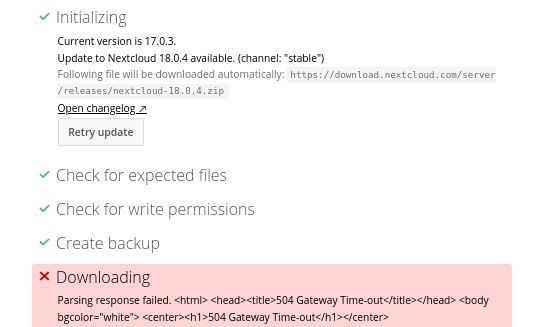
Merci pour l’astuce, c’est en effet plus efficace qu’en HTTP !